Answer:
AMD FreeSync is a technology that helps reduce screen tearing and stuttering in games. It does this by syncing the refresh rate of your monitor with the framerate of your graphics card. This can help provide a smoother gaming experience, especially in fast-paced games.
Don’t you think AMD FreeSync has become a crucial part of competitive gaming as a solid option? You can witness all aspects well right with us.
AMD FreeSync technology was initiated on distinctive gaming monitors and laptops to improve and combat input latency and screen tearing, which is substantial during fast & frantic video games and movies.
While compared to Nvidia G-Sync, it has several plus points. You will find all the detailed factors that have more value in this topic. Let’s dive deep to know further about it.
What is AMD Freesync Technology?

AMD FreeSync synchronizing technology is designed to stop choppy gameplay and screen tearing, which are brought on by an incompatibility between refresh rate and frame rate.
While playing a game, the frame rate refers to how many fresh graphics a GPU can generate each second. The result on screen may appear unsettled and like your game is stuttering if your display’s refresh rate is in sync with the game’s frame rate.
AMD FreeSync maintains the monitor’s refresh rate like the game you maintain right now. Your GPU will simulate the speed of whatever display you own, whether it operates at 30 or 60 frames per second. Besides, the display will decrease to replicate any decrease in your GPU’s output.
Tiers of FreeSync Technology
You can find FreeSync in three main types:
- FreeSync
- FreeSync Premium
- FreeSync Premium Pro
FreeSync
For LCDs, FreeSync is a sort of adaptive synchronization technology. It eliminates screen tearing, stuttering, and juddering in displays by matching the GPU’s framerate with the monitor’s refresh rate (the processing unit of a graphics card).
A FreeSync-enabled monitor has a variable refresh rate (VRR) that synchronizes with the framerate of your AMD graphics card. You may use the best framerate your graphics card can produce with FreeSync.
FreeSync Premium
No doubt, all versions of FreeSync work to combat screen tearing, flickering, and low latency. But FreeSync Premium takes things further by mandating a refresh rate of 120Hz or higher using FHD, or 1920×1080 resolution.
With LFC, frames automatically appear multiple times if your game’s frame rate falls below the monitor’s lowest supported refresh rate. By doing so, you’ll retain fluid gaming by staying within the refresh rate range that your monitor supports.
FreeSync Premium Pro
A FreeSync Premium Pro display should offer lower input latency than a non-FreeSync HDR monitor by having games tone map directly to the display, avoiding significant in-between stages. Additionally, it offers HDR brightness of more than 400 nits.
Additionally, just like FreeSync Premium, FreeSync Premium Pro turns on LFC automatically if the game’s frame rate drops below the monitor’s refresh rate.
What is Called Low Framerate Compensation (LFC)?
When the framerate drops below the minimum refresh rate of the display, Low Framerate Compensation (LFC) enables FreeSync technology to function. Frames are duplicated and displayed many times when the frame rate falls below the minimum refresh rate of the display.
So that they can sync to a refresh rate that is within the refresh rate range of the display, for instance, a display having a 60–144Hz refresh rate might double the frames of a game running at 40FPS to sync and run the display at 80Hz.
The minimum refresh rate boundary is effectively eliminated on display using LFC. Each display in the FreeSync Premium and FreeSync Premium Pro tier has received certification that it complies with the LFC rules.
AMD FreeSync As an Alternative to Nvidia G-Sync
AMD Freesync and Nvidia G-Sync are the commonly used technologies for displaying smooth images. Freesync and G-sync aim to eliminate tearing and stuttering, although AMD created FreeSync while Nvidia created G-sync.
Make sure your laptop has an AMD graphics card or that the gaming console you use has an AMD processor if you want to use Freesync’s variable refresh rate. G-Sync technology aims to synchronize an Nvidia graphics card’s framerate with a monitor’s refresh rate.
Each technology has its supporters. Xbox consoles have AMD processors; therefore, FreeSync-compatible displays are ideal for console players that play Xbox. For gaming, monitors are a superior option. And there are several AMD Freesync monitors with various characteristics on the market. As a result, gamers have access to a variety of monitor options.
Because FreeSync is based on an open standard, display manufacturers are not required to pay AMD a licensing fee or for hardware modules to use it. In contrast, monitor manufacturers must pay for Nvidia’s exclusive chip to use G-Sync, which takes the place of the scaler they would ordinarily purchase. FreeSync displays typically cost less than G-Sync monitors as a result.
Provisions to Run AMD FreeSync
You must have the following options to run AMD FreeSync:
- A FreeSync-certified display and an AMD graphics card.
- FreeSync monitor with an Xbox Series X or Series S.
- PC players need a DisplayPort or HDMI connection and the Radeon Software graphics driver.
- All AMD GPUs from 2012 (Radeon HD 7000) and on, including third-party brands and Ryzen-series APUs
- Some laptop displays that use AMD graphics have FreeSync built in.
- Every laptop with a GPU from the RX 500 series or later supports external FreeSync monitors.
How to Enable AMD FreeSync?
Make sure you have a DisplayPort cable connected between your computer and the monitor before you enable FreeSync. Confirm that you have downloaded the appropriate drivers for your graphics card.
Now, Restart your computer and follow these steps:
- Right-click on your desktop and select “AMD Radeon Settings.”
- Choose “Display” from the list of available options on the menu.
- The “Radeon FreeSync” option should be found.
- Set FreeSync to On in the AMD Settings Panel.
- If the setting is off, switch it on.
- Your monitor should now have FreeSync activated as a result. You can try restarting your machine if you don’t see any differences.
Benefits And Drawbacks Of AMD FreeSync Technology
Like many other technologies, Amd FreeSync has its benefits and drawbacks.
Benefits:
- AMD FreeSync is a more budget-friendly option compared to G-Sync.
- FreeSyc has a definite benefit due to its layout and capacity to handle monitors from various manufacturers.
- It uses software rather than hardware, which makes it less expensive.
- FreeSync aids in reducing visual stutter.
- FreeSync is quite good at eradicating visual problems like stutters, jitters, and lags.
Drawbacks:
- AMD Freesync does not perform as well as NVIDIA G-SYNC because NVIDIA G-Sync uses hardware modules.
FAQs:
Q1. How is AMD FreeSync technology unique from NVIDIA G-Sync?
There are two significant advantages of AMD FreeSync technology over G-Sync, according to manufacturers. AMD FreeSync neither requires expensive or proprietary hardware modules nor charges display OEMs licensing adoption fees. Through an open environment devoid of license fees and expensive hardware modules.
Q2. Do AMD FreeSync monitors support variable overdrive?
Yeah, FreeSync works with variable overdrive. Variable overdrive can differentiate FreeSync display partners’ products. Variable overdrive works without drivers or GPUs. Many FreeSync display scalers offer variable overdrive, although not all do. FreeSync doesn’t require an expensive module to replace the monitor’s scaler, reducing costs.
Q3. What range of refresh rates get support from AMD FreeSync technology?
With AMD FreeSync technology, compatible graphics cards can handle various dynamic refresh rates. Based on the capabilities supplied by the display, FreeSync capable graphics cards may identify and adjust the appropriate maximum and lowest refresh rate. This process indicates that the highest refresh rate of the display itself is what FreeSync supports.
Wrapping Up
So, you can consider AMD FreeSync technology as a well-worth companion to make a fantastic gaming experience more enjoyable. It has an excellent price given all the features and well-worth various Modes. AMD FreeSync operates like G-Sync. Both remove distortions. But AMD Freesync beats Nvidia G-Sync in two ways.
First, AMD Freesync displays are budget-friendly. They’re cheaper than Nvidia G-Sync. Because AMD Freesync is software, it’s cheaper than Nvidia G-Sync. Nvidia G-Sync is hardware. AMD Freesync matches the monitor’s refresh rate to the GPUs. This removes screen tearing and stuttering for smooth GPU gameplay. That’s all you need to know about AMD FreeSync technology.

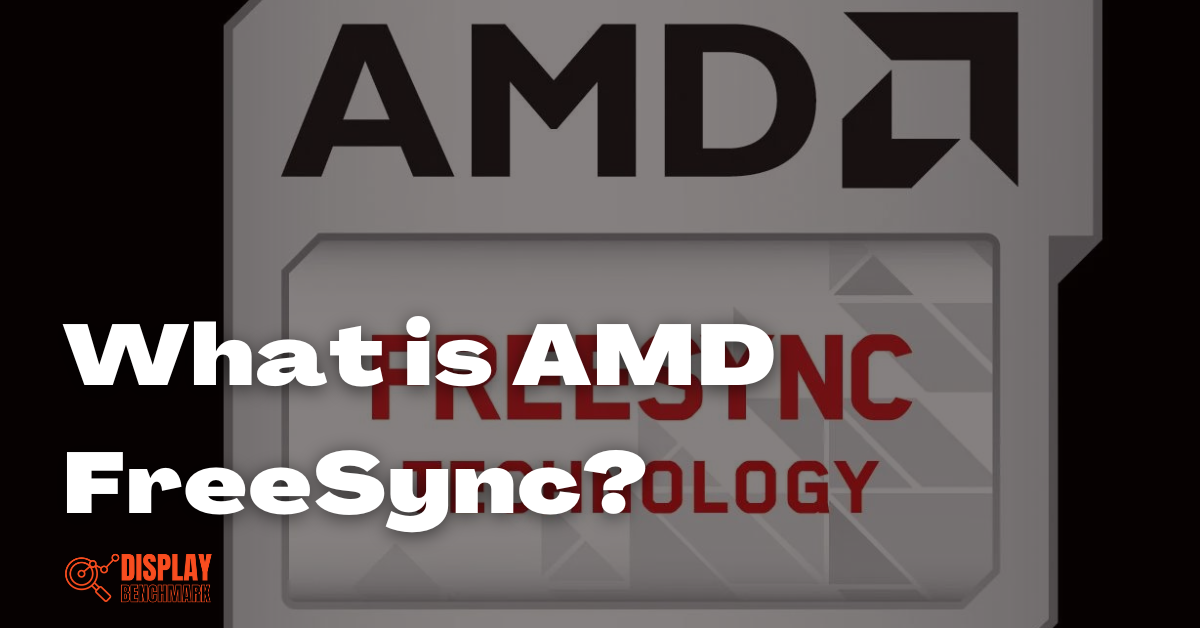
26 thoughts on “What is AMD FreeSync? Everything You Need To Know!”