Answer:
The proportion between a display’s height and width is known as the aspect ratio. It establishes the display’s general layout & contour. Most high-definition widescreen LCD monitors and TVs have a ratio of 16:9 by default.
This is just the ratio of the display’s width to its height. The screen will be wider than its height if the first number is greater than the last number. Usually W:H is the way to describe the aspect ratio of a display.
Let’s dive deep into the insights of aspect ratio to find out which should be the best pick. We discuss the most popular aspect ratios of 16:9, 21:9, and 4:3 here below;
What Is The Aspect Ratio Of a Display?

This is simply the display’s width-to-height ratio. The greater the difference between the first and last numbers, the larger the screen will be in comparison to its height.
Most monitors and TVs today have a 16:9 aspect ratio (Widescreen), and we are witnessing an increasing number of gaming monitors with a 21:9 aspect ratio, often known as UltraWide. There are also various displays with a 32:9 aspect ratio, sometimes known as ‘Super UltraWide.
How Does Aspect Ratio Differ From Resolution?
Understanding the distinction between aspect ratio and video resolution is useful for both video creation and video broadcasting. While the aspect ratio of a video is the ratio of its width and height, its resolution is the total number of pixels seen on the screen.
The higher the resolution, the higher the video quality or sharpness. To calculate the resolution, multiply the width by height, and divide the width by height to calculate the aspect ratio.
How To Choose The Right Aspect Ratio For Your Display?
The ideal aspect ratio is usually whatever your display’s native screen resolution/aspect ratio is. It also depends on the type of content you’re watching and your particular preferences.
The most popular aspect ratio is 16:9, which is used for the most common monitor and TV resolutions, including 1920×1080 and 4K. Furthermore, a 16:9 aspect ratio is particularly adaptable because it can display both 4:3 and 21:9 content well.
Because of the wider field of view, ultrawide monitors can provide significant advantages in gaming. As a result, some competitive games will limit the aspect ratio to 16:9, resulting in black bars on the edges of the screen.
Finally, you should choose whichever aspect ratio you think is appropriate. Some people prefer a bigger image when watching movies, while others prefer the image to be extended.
What Is a 16:9 Aspect Ratio?

An image that is 16 units wide and 9 units long is referred to as having a 16:9 aspect ratio. This ratio is used in the film and television industries. Alternately spelled and pronounced as sixteen-nine, sixteen-to-nine, sixteen-by-nine, or simply 16 by 9. This aspect ratio, which was designed in the 1980s and 1990s, is also known as 1.77:1 or 1.78:1 and has the same dimensions.
Since the early 2000s, it has been the de facto standard for high-definition television screens, monitors, and television sets. Similar to the 4:3 aspect ratio, the 16:9 aspect ratio often, if not completely, relates to television screens and monitors, but the more technical 1.77:1 (or rounded 1.78:1) explicitly refers to celluloid and film/TV productions.
What Is The 21:9 Aspect Ratio?

21:9 TVs were intended for cinephiles since they fit the conventional film aspect ratio and let you watch movies edge-to-edge. Even when released, they were rare and pricey. In recent years, prototypes have been shown, including one that can vary its aspect ratio to match the content, but nothing has been published.
Unless you exclusively watch movies, get a 16:9 TV. On a cinema-wide screen, regular TV shows have black bars on either side. This decreases 16:9 viewing area. As shown, a 58″ 21:9 TV has the same viewing area as a 47″ 16:9 TV.
Today, only PC monitors have a 21:9 ratio. It’s like two 4:3 displays side-by-side. Even 21:9 movies feature vertical black bars on some PC monitors. They’re great for work and games.
What Is The 4:3 Aspect Ratio?
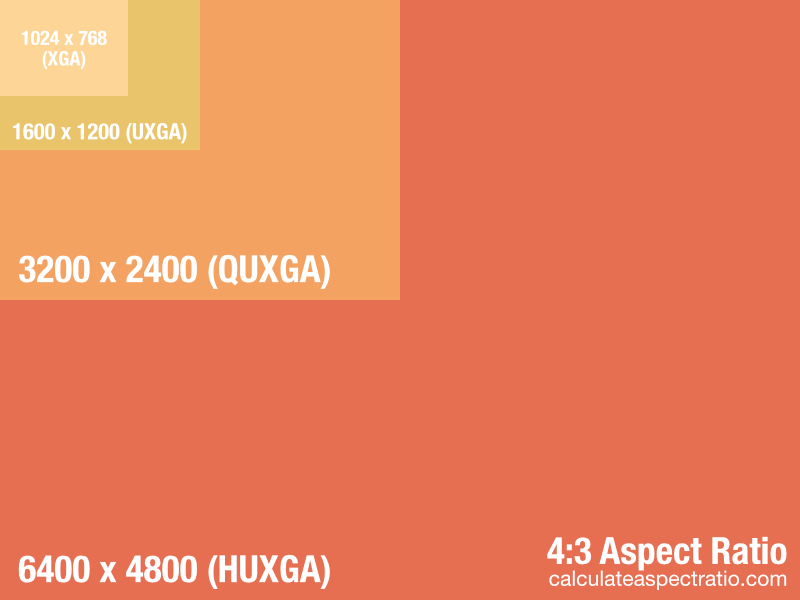
The 4:3 aspect ratio is still employed in photography since it is utilized in Micro Four Thirds cameras, some medium format film cameras (6cm × 4.5cm), and some compact cameras.
Most DSLR cameras have a 3:2 aspect ratio, but you can change it on some models. You can choose 4:3 if your subject would be better off with a shorter, more squared composition. When taking pictures of landscapes, this is a common way to show depth. It’s also great for portraits of single people or couples.
People often talk about the 4:3 aspect ratio as 1.33:1 when talking about movies and TV shows made before the 1950s. This is when the movie business started using the term “4:3.”
A 4:3 aspect ratio is used to make a movie, feel like a classic or because it’s better for the story and the way the picture is put together.
Evolution Of Aspect Ratio In Displays?
Since the 1950s, most films have been in a larger format to make them more acceptable for cinema theaters. This led to Cinemascope’s 2.6:1 aspect ratio and, later, a variety of aspect ratios.
After a while, 1.85:1 became the preferred ratio. Nowadays, 1.78:1 – sometimes known as 16:9 – has become the standard. This is the aspect ratio of high-definition television and smartphones.
Of course, this isn’t as easy as it appears. While the disparities in television have been resolved, movies continue to have a distinct resolution and aspect ratio. Most movies are shot in 21:9 aspect ratio, however, IMAX employs 14:10, and IMAX digital has a 19:10 aspect ratio.
So, unless the filmmaker chooses a different aspect ratio for narrative or personal style reasons, that is how most movies are currently made.
Which Is The Best Aspect Ratio For Photography?
For capturing images, the aspect ratio of 4:3 is more often. This is the aspect ratio of micro four-thirds and compact cameras. Some cameras allow you to select your preferred aspect ratio. Knowing what you intend to do with your photographs is one of the finest ways to make a decision.
If you intend to share photos on Instagram, a 1:1 format is preferred – thus something more squared, such as the aspect ratio of 4:3, would be preferable. As a result, you will be able to crop less information in the end. When you want to print a photo, the original image has a different aspect ratio than the paper and frame. The width or height disparity must be resolved in one of two ways:
You may always shoot with your camera’s full resolution and then crop the image in post-processing to fit the paper or platform you’re looking for. However, this can cause havoc with your original composition, and you may lose some important information if it was within the boundaries.
Which Is The Best Aspect Ratio For Videos?

A 16:9 aspect ratio is more frequent for video because it is the most common aspect ratio of computer monitors, tablets, smartphones, TVs, and so on. This was not always the case. If you’ve ever seen a home television before the early 2000s, you’ll notice that it’s practically square – the aspect ratio was 4:3.
When watching an old TV show on a new television, you’ll notice black bars on the top and bottom of the screen. When a filmmaker shoots in the aspect ratio of 4:3 for artistic reasons, the black bars can also be seen.
In any case, following the 1960s, a widescreen format became the norm, and the 16:9 aspect ratio became the standard definition for digital HDTV Full HD and SD.
Because you can fit more information horizontally, this is preferable for shooting video situations and groups with more individuals. This also means that there will be a lot of backdrops when there is only one person or element in the frame.
Set design and composition, such as frame inside the frame or over-the-shoulder shots, can help with this.
How To Change The Aspect Ratio?
While it is preferable to record in the desired video aspect ratio, you can modify the aspect ratio of a video after it has been shot. Whatever you decide, make sure your video has the correct aspect ratio for the platform and format, as some platforms may automatically crop your video to fit their aspect ratio.
There are two common ways to change the aspect ratio, adding black bars around the video or cropping. You could now have an online presence on one or more social networking networks. And chances are you’ll want to repurpose a single video in a variety of ways across several platforms.
For instance, you may adopt a horizontal Facebook video for an Instagram story. How are you going to go about it? Aside from editing the video’s duration if you want to create a shorter video, you may tailor-make your video for each platform by simply modifying the aspect ratio.
FAQs (Frequently Asked Questions)
Q.1 What Is The Aspect Ratio Of YouTube? 16:9 or 4:3?
YouTube uses a 16:9 aspect ratio to fit most computer displays and smartphones. You can upload a video with a different aspect ratio, but it will be automatically altered to fit the viewer’s device, which may result in significant parts of the image being cut out. It’s preferable if you post it straight at 16:9.
Q.2 What Is The Ideal Aspect Ratio For Gaming?
Because of its bigger frame, 16:9 is thought to be the greatest aspect ratio for gaming. Of course, this is dependent on the game. On a battlefield, for example, you’d want to observe your opponent coming at you from the side. This is easier to observe with a 16:9 aspect ratio.
Q.3 What Is The Perfect Aspect Ratio For Displays And Social Media Videos?
A 16:9 aspect ratio is ideal for monitors. To maximize compatibility with mobile phones and computer screens, a 16:9 or 9:16 aspect ratio is recommended for social networking.
Q.4 What Is The 16:9 Ratio in Pixels?
Within an aspect ratio of 16:9, most smartphones and DSLRs record 16:9 videos in the resolution of 1920 x 1080 pixels.
Q.5 What Happens If The Aspect Ratio Is Unable To Match?
You’ll typically see black bars when the aspect ratio of the video you’re trying to watch doesn’t match the aspect ratio of your TV. The location of the black bars varies depending on the sort of ratio mismatch between the image and the display.
Black bars will appear horizontally if a video is bigger than the screen it is being played on and vertically if it is taller.


21 thoughts on “What is Aspect Ratio? (16:9, 21:9, 4:3) – Which Should Be The Best Pick?”