Developers, game designers, engineers, architects, and industrial designers create 3D models of complex objects using computer-aided design (CAD) applications. A monitor that can display these designs with intricate details is necessary for those using one of the several CAD programs available today.

1
PHILIPS 276E8VJSB

2
BenQ PD2700U

3
ASUS ROG Swift (PG279QM)

4
Sceptre E275W-19203R

5
Dell U-Series (U3219Q)
When there are hundreds of options available, we know that it can take time to choose the best ones. Hence, we’ve compiled a complete guide to the best CAD monitors that suit your needs. Let’s dive in!
List of Best Monitors For AutoCAD
Philips 276E8VJSB 27″ Monitor
Key Features:
- Low Blue Light Mode
- 163 PPI Pixel Density
- Philips Flicker-free Technology
- 10-bit Color Depth
- Supports sRGB and shows 1.074 billion colors
- 16:9 Aspect Ratio
- 1 DisplayPort 1.2, 2 HDMI 2.0 Ports
- 27” IPS LCD with W-LED backlighting
- 60Hz Refresh Rate
- 20 million:1 contrast ratio
- Multi-View Technology
- 4K (3840×2160 pixels) UHD Panel
In the competitive world, people look for monitors which enable them to do different tasks simultaneously, i.e., multitasking. The Philips 27″ 276E8VJSB’s seamless Multi-View Technology is one factor contributing to its ranking today.
With Philips Flicker-free technology, this monitor does more than increase productivity. It is eye-friendly as it constantly regulates the system’s brightness and prevents eye strain, regardless of how much time is spent glued to the screen.
With the invention of this model, CAD professionals were very pleased as they were looking forward to displays that show detailed images. The IPS technology also enables users to view the display from any angle.
And when you talk about connectivity, the manufacturers have done a great job. I found this monitor very easy on the eyes, and the two HDMI 2.0 ports allowed me to connect both my console and my desktop!
- Low-blue technology for comfortable viewing.
- More than 1 billion vivid colors.
- Stunning 4K UHD views.
- Low blue IPS display.
- The 4K resolution lags.
Alternatives
If you are looking for another monitor with a similar experience, the Philips 346E2CUAE is a good option. With its ultra-wide color technology, the Philips 346E2CUAE offers a greater color palette and a beautiful image. More realistic-appearing greens, lighter reds, and darker blues are provided by the wider Ultra-Wide-Color color gamut. A brand-new USB Type-C docking station is included. With just one cable, docking is made simple by the svelte and reversible USB-C connector.
Also Read: Best Monitors for Color Grading
BenQ PD2700U 27″ 4K IPS Factory Calibrated Monitor
Key Features:
- IPS LED
- CAD/CAM Mode
- AQ-COLOR Technology
- Support for 27” 4K (3840 x 2160 pixels) Resolution Panel
- Darkroom Function
- 60Hz Refresh Rate
- HDMI Connectivity
- Calman/Pantone-verified Factory Calibration
- Anti-Glare Screen
- Ergonomic Design
- Support for 100% sRGB and Rec. 709
The BenQ PD2700U is a good option for someone who’s looking for a monitor that is specially made for CAD applications. The PD2700U’s 3840 x 2160 resolution is significantly better than most other monitoring devices in this price bracket.
The PD2700U also has a contrast ratio of 1200:1 and a refresh rate of 60Hz, so you can see your work more precisely and in greater depth. Having a vast virtual realm is very handy when striving to make precise design edits. This monitor gives horizontal and vertical views up to 178°.
With a brightness of 350cm/d2, the stylish BenQ PD2700U provides exceptional color clarity, enabling you to comprehend the colors in your task. After using it, I noticed the remarkable lack of stutter and lag. Additionally, after booting it up for the first time, I found it was pre-calibrated to CAD visual requirements!
- Views are 178° in both horizontal and vertical directions.
- Incredible color clarity.
- Numerous connectivity options.
- Visuals with accurate color.
- Pre-calibrated and certified.
- When the screen is overworked, it starts flickering.
Alternatives
The Samsung LS32BG852NNXGO is a great alternative to the BenQ PD2700U. The 32″ LS32BG852NNXGO is outstanding for a variety of uses. It offers several features, such as movies and web browsing.
Due to its Mini LED backlighting, which provides a respectable filled-to-the-brim backlighting feature, it produces incredible photo quality. As a result, little blooms and deep blacks are displayed next to bright highlights. It makes it a fantastic option for viewing in dimly lit spaces.
ASUS ROG Swift PG279QM
Key Features:
- 1ms Response Time
- 2560 x 1440p (QHD) Resolution
- 27″ Screen Size
- 240Hz Refresh Rate
The ASUS ROG Swift PG279QM has a very sleek and stylish appearance. Although the 27″ 1440p display isn’t the greatest or cheapest option, it provides significant color reproduction (covering 150% of the sRGB color space and 97% of the DCI-P3 wide color gamut), giving your designs clarity and vivid colors.
The ROG Swift PG279QM has four different filter settings and flicker-free technology to regulate the amount of blue light reduction. Another unique feature of this monitor is its fully adjustable stand, which you can tilt, swivel, pivot, and raise or lower to find the ideal viewing angle.
Besides, it rotates vertically, making it ideal for code reviews or when you need to conserve even more room.
- Allows for vertical browsing.
- Swivels.
- Has a height-adjustable stand.
- A 240Hz refresh rate.
- Ultra-low blue light technology.
- Exorbitantly expensive.
- Not 4K.
Alternatives
The Dell U2723QE is another good choice if you’re not a gamer looking to get many features. Since it’s geared solely towards productivity, it lacks the same features as the ASUS ROG Swift. The text clarity is astounding, and despite having a smaller screen of 27″, it is still large enough to open two windows side-by-side.
Its superb ergonomics make it simple to position it in the ideal viewing position. The wide viewing angles allow seamless screen-sharing with clients or colleagues.
Sceptre E275W-19203R
Key Features:
- 75Hz Refresh Rate
- 27″ Screen Size
- 5ms Response Time
- 1080 FHD Display
As an IPS display, the Sceptre E275W-1920R has a wide viewing angle. IPS monitors like the E275W are less susceptible to color shift and fairly easy to calibrate than TN monitors.
The Sceptre E275W-1920R is a 27″ black VA LED-Lit Monitor with Integrated HDTV Tuner, built-in Speakers, and VGA (S27D330T). It offers a respectable level of performance for its cost, with superb audio and a translative display. This monitor is adequate for use in programming, gaming, or AutoCAD. It serves as both a monitor and a television, making it versatile.
The best part about the E275W-1920R is its diversity. I successfully ran a wide range of CAD programs without noticing any deteriorating effect on this monitor’s performance, including AutoCAD, SketchUp, ZWCAD, DraftSight, NanoCAD, BricsCAD, and LibreCAD.
- Reasonably priced and fashionable.
- Two HDMI ports and speakers are assembled into the monitor.
- The 75Hz refresh rate produces high-resolution images, making it suitable for video formatting.
- Some applications might cause the colors to appear washed out.
Alternatives
You don’t have to look further than the Sceptre E248W-FPT for an alternative. While Sceptre has some of the best low-cost gaming monitors available, this model is ideal for consumers on a tight budget.
Furthermore, Sceptre has incorporated some useful features that most bargain hunters will undoubtedly find appealing into the E248W-FPT. However, the Sceptre E248W-FPT looks like a flat panel TV, like most inexpensive monitors.
Dell U-Series U3219Q
Key Features:
- 60Hz Refresh Rate
- 32″ Screen Size
- 3840 x 2160 4K UHD Resolution
- 16:9 Aspect Ratio
- 400 cd/m² Brightness
- In-Plane Switching (IPS) Panel Technology
- 5ms Response Time
- 1300:1 (Static) Contrast Ratio
Before spending your precious time and money going from one monitor to another for multiple jobs, take a look at this all-in-one solution. The business-focused 32″ 4K (3,840 by 2,160 pixels) HDR Dell U-Series U3219Q goes above and beyond to fulfill its role in the office or at home.
The Dell U-Series U3219Q can effectively manage almost every job you hurl at it. As long as you don’t have an issue paying a little extra for the flexibility, that is.
Given that the U3219Q is a business-oriented monitor, it is not astounding to see that it has many modification choices that can be tailored to fit any desk or particular use. It’s as simple as clicking the monitor with your hands to switch the screen’s orientation between horizontal and vertical.
- Clearly defined visuals.
- HDR color profiles work well for the tasks at hand.
- Most tests yield results with a solid color.
- Minimal input lag.
- Poor DCI-P3 color fidelity.
Alternatives
If you are unwilling to purchase a Dell U3219Q, the LG 32UD99 is among your best alternatives. Dark scenes look fantastic on the LG 32UD99 because it doesn’t flicker and has better black uniformity. A great feature for gamers is that the 32UD99 also supports FreeSync. Wide beam angles, an outstanding low input lag, and an excellent 4K resolution are all its outlying features.
Some gamers might not like it due to the restricted 60Hz refresh rate, but it supports FreeSync technology. It can show a wide range of colors and supports HDR. However, the LG 32UD99’s potential is constrained by the HDR’s subpar ability to highlight details at peak brightness levels.
LG 32ML600M-B 32” Monitor
Key Features:
- 1080p FHD Resolution
- 16:9 Aspect Ratio
- 31.5″ Screen Size
With a 31.5″ width, the LG 32ML600M-B offers plenty of room for any imaginative designer. The detachable VESA mount enables installation on the table and wall. Using the contemporary, industry-standard color palette makes it easier to create stunning graphics.
Compared to its counterparts in the LG gaming lineup, it comes with a 31.5″ screen with a 1080p resolution that produces noticeably sharper text clearness. However, after using it, I found that the stand doesn’t provide large ergonomic adjustments.
- Simple installation.
- Extreme brightness.
- IPS technology allows viewing from all directions.
- The screen is too glossy.
Alternatives
The LG 27GN800-B is a suitable substitute if you have a limited budget. It’s a member of LG’s gaming lineup, along with the LG 27GP950-B and the LG 32GP850-B. However, it still offers respectable performance across the board for various tasks, which is useful if you’re short on money and want a device for both productivity and gaming.
AOC C27G2Z 27″ Curved Monitor
Key Features:
- USB Type-C, DisplayPort, and HDMI Connectivity
- 27″ Screen Size
- 1920x1080p Resolution
- 240Hz Refresh Rate
- 80M:1 Contrast Ratio
- 16:9 Aspect Ratio
The AOC C27G2Z is a strong choice if you are searching for the perfect 27″ monitor for CAD work. Your designing tasks and data transfer will be completed more quickly than ever, thanks to its 240Hz lightning-fast refresh rate.
It is ideal for CAD users as it possesses an impressive ergonomic stand. This mitigates the risk of users straining their arms when working for long hours.
The AOC C27G2Z curved monitor costs about $300. This is an economical option for anyone searching for a high-quality CAD monitor.
- Terrific refresh and reaction times.
- Extremely engaging curved panel.
- No stutter or lag.
- The 80 million:1 contrast ratio is astounding.
- Lightweight, streamlined design.
- Pixelation issues.
Alternatives
A device in the mid-price range, such as the LG 34GP950G-B, is great if you want to save money while still getting excellent gaming performance. Although this monitor’s blacks appear gray in the dark, it still has adequate picture quality. This is the price you pay for a less expensive display. However, it boasts G-SYNC support, a 21:9 aspect ratio, and a 1900R curve, which makes gaming fantastic.
HP VH240a Monitor
Key Features:
- 23.8″ Screen Size
- 16:9 Aspect Ratio
- 1920x1080p Resolution
- 60Hz Refresh Rate
- 1200:1 Contrast Ratio
- 5ms Response Time
- VGA and HDMI with HDCP Connectivity
The HP VH240a is one of the upper-edge monitors for CAD applications. It has AMD Free Sync to guarantee zero input lag or monitor stutter, and it is “ENERGY STAR” certified to conserve power.
The VH240a has an ergonomic stand that allows you to swiftly alter its tilt or height while you’re working. The VH240a also has an IPS Panel with anti-glare coating to help reduce brightness use during the day.
Four downstream USB 3.0 ports attached to the monitor’s built-in USB hub allow you to charge external USB devices from your computer.
- Multi-monitor setup with a bezel-free design.
- Impressive viewing with a 90° rotation.
- IPS matte anti-glare.
- The ergonomic stand makes it simple to mount.
- 72% of sRGB coverage.
- The speakers that come with the monitor are not strong enough.
Alternatives
Due to its specialized DisplayPort, the Dell U2415 is an excellent option for those who connect their displays frequently. The simple design of the Dell U2415 enables it to fit all types of working environments. It’s a great low-cost alternative to the HP VH240a.
How to choose the best monitor for autoCAD and Engineers? – Buying Guide

There are several other considerations that you need to know before you go forward with your decision to purchase CAD monitors. They range from size to quality as well as price. Let’s look at some important features of CAD monitors to keep in mind when buying:
Size of the screen and the display
Large screen sizes are needed for large CAD models. The device’s size also is determined by the space available. If you are an auto-CAD designer producing prototypes, a monitor with a large screen and display will offer better functionality. On the other hand, if you are a textile designer, a monitor with a small screen will suffice.
Refresh Rate
Refresh rate is a crucial factor in AutoCAD. This is one of the functionalities you should search for in a monitor. The monitor’s refresh rate, expressed in milliseconds, depends on how quickly it reacts to input from your computer (ms).
For instance, each frame produced will be 16ms slower in the case of a 60Hz display and a 100 FPS game. Considering there are a variety of video games with different refresh rates now, this could lead to severe consequences. The response time won’t be a factor to consider, though, if you use an editor like AutoCAD with a refresh rate of approximately 60Hz that has constant screen movement.
Quality of Image
Image sharpness increases with resolution. Many options are available, ranging from Quad High Definition (QHD) to vertical alignment panels and 4K IPS technology.
Aspect Ratio
16:9 and 21:9 are the most common aspect ratios. Additionally, there are occasionally some monitors with a 4:3 aspect ratio. Make sure to keep in mind your device’s screen size and supported resolution to select the ideal aspect ratio.
Resolution
The resolution on each monitor varies. Consider two monitors with identical screen sizes but Resolutions of 1920×1080 and 3840×2160, respectively. More pixels produce clearer images, so the device with a greater resolution can have better quality.
Your pictures and videos might be more in-depth if they have a higher resolution. Therefore, a high-resolution monitor will enable you to view the intricate details in your design while working.
FAQs
How many monitors are required for CAD?
To accommodate more windows for CAD projects, experts recommend using multiple monitors. Ultimately, your budget and personal preferences will determine how many displays you should use.
Can AutoCAD run on AMD processors?
Yes, AMD processors work well with AutoCAD. For example, the AMD Ryzen 7 2700X has four cores and eight threads, which is the minimum number you should look for in a processor for CAD work. In general, having more cores is better because AutoCAD can use multiple cores.
Is a premium CAD monitor worth the price?
This will solely be determined by your intended purpose. Giving yourself the proper tools to maximize efficiency will likely pay off if you frequently use CAD programs. Only you can decide if you should invest in a high-end monitor for personal/professional use.
Can CAD work be done on a 4K monitor?
There’s a good reason why graphic designers are embracing 4K monitors more and more. If you use CAD software, a higher resolution can be a significant benefit. Drawings become more precise, while menus and toolbars are much more straightforward to read. A 4K monitor is, without a doubt, worth the investment when doing professional CAD work.
Is 90Hz more effective for CAD drafting or 120Hz?
On computers, typically used for CAD drafting, the screen’s response time impacts how fluidly objects move. The movement of an object is smooth on screens with faster refresh rates because the image is revised often.
While the majority of computers with a refresh rate of 60Hz can be configured to a higher rate of 90Hz or 120Hz, the former is typically the best refresh rate for CAD drafting because it produces low flicker and smoother means of tracking.
What type of monitor is best for CAD?
For CAD (Computer-Aided Design) work, a monitor with a high resolution and a larger screen size is generally considered best. Ideally, you want a monitor with a resolution of 1440p or higher, and a screen size of 27 inches or more. This will allow you to see more detail and have more room to work with your designs. Additionally, an IPS panel is generally preferred for its color accuracy and wider viewing angles.
What is the recommended screen size for AutoCAD?
The recommended screen size for AutoCAD depends on personal preference and the complexity of the drawings you are working on. However, a 24-inch or larger monitor with a resolution of at least 1920×1080 is generally recommended for optimal viewing and productivity. A larger screen can help you see more details and work more efficiently, but it may also require more powerful hardware to run smoothly.
Final Words
Here you go! Now that you are familiar with all the nitty-gritty details of the Best CAD Monitors, you can make an informed decision. It is preferable to consider your occupation, interests, intended use, and budget when selecting a display for AutoCAD. Happy Designing!

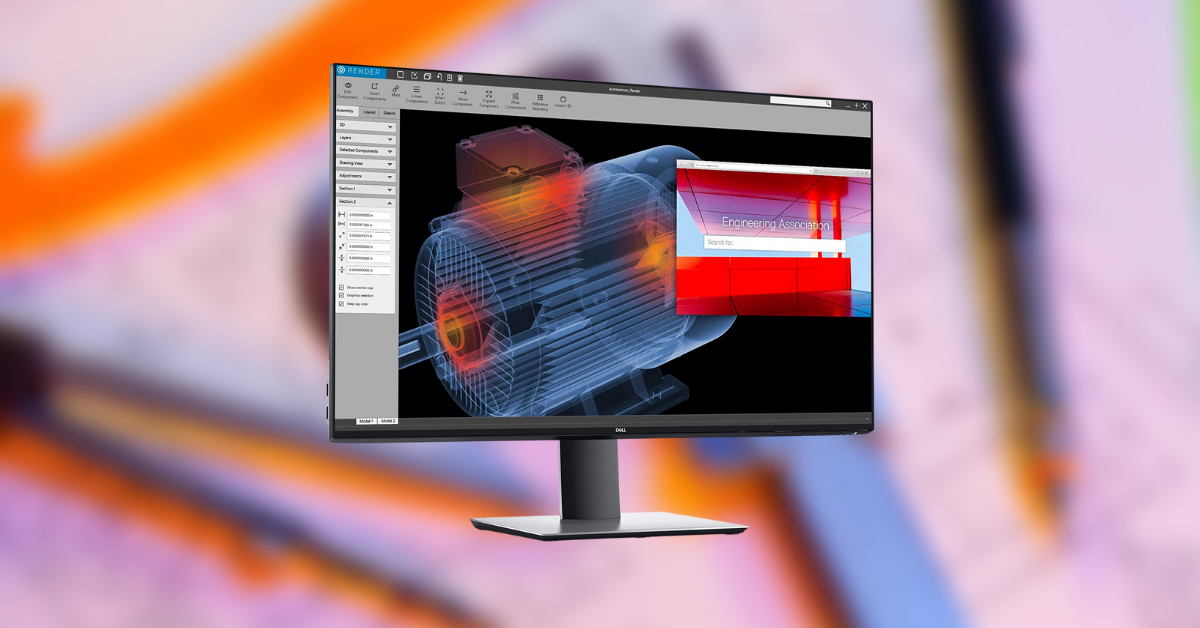






1 thought on “Best Monitors For CAD & SolidWorks In 2024 (4k | Budget)”