The market for gaming monitors is continuously expanding, and it is becoming easier to find the perfect monitor for your needs. When it comes to FPS gaming, having a monitor with the right specifications can make a huge difference in your gameplay experience. A good FPS gaming monitor must have a high refresh rate, low input lag, and a fast response time that lets you react quickly to events in the game.

Whether you’re a casual gamer or an eSports professional, we’ll help you find the ideal monitor to enhance your gaming experience. After doing an in-depth research with a number of tests, we have shortlisted these 10 best monitors for FPS gaming, including their features, specs, prices, and overall performance.
Quick Navigation
Our 10 Best Monitors for FPS Gaming
| S.No | Name | Refresh Rate | Resolution |
| 1. | Sony 27” INZONE M9 | 144 Hz | 4K (3840 x 2160) |
| 2. | SAMSUNG Odyssey G7 | 240 Hz | 2560 x 1440 pixels |
| 3. | BenQ PD2700U | 60 Hz | 4K (3840 x 2160) |
| 4. | Fiodio V3L6W | 120 Hz | 3440 x 1440 pixels |
| 5. | ViewSonic XG2431 | 240 Hz | 1920 x 1080 pixels |
| 6. | Acer Nitro XV272U | 170 Hz | 2560 x 1440 pixels |
| 7. | BenQ Zowie XL2566K | 360 Hz | 1920 x 1080 pixels |
| 8. | Sceptre C305B-200UN1 | 200 Hz | 2560 x 1080 pixels |
| 9. | Sceptre E275B-FPT165 | 165 Hz | 1920 x 1080 pixels |
| 10. | KOORUI 24E4 | 165 Hz | 1920 x 1080 pixels |
#1. Sony 27” INZONE M9 — Best 4k Monitor for FPS Gaming

This Sony monitor is a high-end gaming monitor with great graphics for PC and PS5 gamers. It was designed with console gaming in mind, and it provides an excellent overall gaming experience with low input lag and a quick response time.
The 27-inch display has a 4K resolution, which offers incredible detail and clarity for gaming and content creation. The 144Hz refresh rate ensures smooth and fluid movement, especially in fast-paced FPS games. HDR support is another notable feature, offering a more comprehensive range of colors and contrast to improve the viewing experience.
Furthermore, the monitor has a 1ms response time, which helps to reduce ghosting and motion blur. The monitor also supports adaptive sync technology, which synchronizes the refresh rate with the graphics card’s frame rate to reduce screen tearing and stuttering.
Lastly, this Sony monitor has multiple ports to connect your PC, PS5, and Xbox Series X/S without unplugging cables. The ports include a standard DisplayPort, two HDMI 2.1 ports, a USB-B port, a USB-C port, and three USB-A ports.
PROS
- Excellent features for PS5
- HDR support
- Low input lag
- G-Sync compatible
- Height and Tilt adjustments
CONS
- Costs on the higher side
When compared to the previous model:
The Sony INZONE M9, a 4K gaming monitor with a 144Hz refresh rate and HDMI 2.1 compatibility, is ideal for PS5 and Xbox One console gaming. However, PC gamers prefer the Sony INZONE M3’s 240 Hz refresh rate and 1080p resolution.
While both monitors are part of the same lineup, they are designed with slightly different priorities. They may appeal to different types of gamers depending on their preferences.
#2. SAMSUNG Odyssey G7— WQHD FPS Gaming Monitor

The Samsung Odyssey G7 is a highly-rated gaming monitor with a lot of advanced features and outstanding performance. This 27-inch monitor has a 1440p resolution, a 16:9 aspect ratio, and a 240Hz refresh rate, making it great for fast-paced FPS games. This monitor is sleek and modern with excellent build quality.
It features a VA panel with edge-lit local dimming and a 1000R curve that matches the curvature of the human eye for the most immersive experience with the least amount of eye strain. The QLED display also offers deep blacks and vivid colors. The Odyssey G7’s response time is one of its most notable features. With a 1ms GTG response time, this monitor is highly responsive and eliminates motion blur.
This monitor will give you a 600-nit peak brightness and 10-bit color depth. It also has G-Sync and FreeSync compatibility, which helps to prevent screen tearing and stuttering. Lastly, it has two DisplayPort 1.4 ports, one HDMI 2.0 port, and a headphone jack for connectivity options.
PROS
- G-Sync and Free-Sync pro compatible
- High refresh rate
- WQHD resolution and HDR support
- Light weight
- Low input lag
CONS
- No built-in speakers
When compared to the previous model:
The Samsung Odyssey G7 Series 27-inch and the previous model, the G5 27-inch, are both gaming monitors from Samsung.
Compared to the G5, the Samsung Odyssey G7 Series Gaming Monitor has more advanced features. The G7 has a higher resolution, a higher refresh rate, better color accuracy, more advanced features, and a more modern design with the sturdier build quality.
Also, the G7 supports G-Sync and FreeSync compatibility and has a low input lag, which we didn’t get in the previous model.
#3. BenQ PD2700U — Best for FPS Games & Designers

This BenQ PD2700U is not specifically designed for gaming. However, it can still offer a decent gaming experience for professional gamers who prioritize color accuracy and image quality over fast response time and a high refresh rate.
The BenQ monitor has a slim bezel and a sturdy base for height, tilt, and swivel adjustment. The 27-inch IPS panel and 3840 x 2160 resolution is great for viewing high-definition content with accurate colors. The monitor’s 60Hz refresh rate is lower than other professional gaming monitors, but you can still enjoy gaming on this monitor.
The BenQ PD2700U has built-in speakers but lacks adaptive sync technology, which is essential for competitive gaming. However, the monitor features BenQ’s Eye-Care technology, which reduces eye strain and fatigue during prolonged use, making it suitable for gamers who play for extended periods of time.
Lastly, it has multiple connectivity options, including two HDMI 2.0 ports, one DisplayPort 1.4, one USB-C port that supports DisplayPort, and three USB 3.0 ports.
PROS
- Eye care technology
- Height adjustable
- 10-bit color depth and HDR 10 support
- Ergonomic design
- KVM switch
- Multiple connectivity options
CONS
- Lacks High refresh rate and Adaptive-Sync technology
- Not suitable for professional gaming
When compared to the previous model:
If we compare the BenQ PD2700U with the previous model, the BenQ PD2700Q, then the BenQ PD2700U is a more advanced and versatile monitor than the previous model, with a higher resolution, better color accuracy, and more connectivity options.
However, in terms of gaming, both monitors are suitable but not for professionals, but the higher resolution and color accuracy of the PD2700U may provide a slight advantage for certain games or gamers who prioritize visuals.
#4. Fiodio V3L6W — Ultrawide FPS Gaming Monitor

The Fiodio 35″ UltraWide QHD Gaming Monitor is a large, curved screen designed for gaming and other multimedia purposes. The monitor has a sleek, modern look with a black matte finish, thin bezels, and a curved screen that makes the experience feel more real.
This gaming monitor boasts a resolution of 3440 x 1440, providing sharp and clear image quality with vibrant colors and deep blacks. The 21:9 aspect ratio gives you a wider field of view than most monitors, which makes it great for gaming and multitasking. The 100 Hz refresh rate and 4ms response time deliver a responsive gaming experience with minimal motion blur.
The monitor includes AMD FreeSync technology, which syncs the monitor’s refresh rate with compatible AMD graphics cards to prevent screen tearing and stuttering. The built-in speakers are useful for those who don’t want to use an external sound system or headphones with the monitor. However, the speakers are not very powerful and may not have the best sound quality.
Lastly, it also includes a variety of connectivity options, including HDMI, DisplayPort, and USB-C.
PROS
- 35-inch wide screen
- Blue light Filter
- Adaptive-Sync compatible
- Adjustable stand
- Built-in speakers
CONS
- No VESA mount
When compared to the previous model:
If we compare the Fiodio V3L6W with the previous models, then this Fiodio 35” Ultra Wide QHD Gaming Monitor appears to be a significant improvement over older models in terms of screen size, image quality, and connectivity.
It gives a more immersive gaming experience and can handle fast-paced games well, so serious gamers should choose it.
#5. ViewSonic XG2431 — Budget FPS Gaming Monitor

The ViewSonic XG2431 is a high-speed gaming monitor that delivers excellent performance for fast-paced games. The screen has a resolution of 1920 x 1080 pixels and a refresh rate of 240Hz, which makes it a great choice for gamers who want to play games at high speed.
One of the best things about this monitor is its response time of only 0.5 milliseconds. This makes motion blur and ghosting less noticeable so that, gamers can keep up with fast-paced action scenes.
This monitor has AMD FreeSync Premium technology, which syncs the refresh rate of the monitor with the frame rate of the graphics card to make gaming smooth and tear-free. Flicker-free and blue light filters reduce eye strain from prolonged screen time.
This monitor allows users to customize brightness, contrast, color, and other settings. This feature is especially helpful for gamers who want to fine-tune the performance of their monitor to match how they play. Also, its 3-sided, frameless design provides for a nearly seamless gaming experience in multi-monitor setups. As for connectivity options, it has USB, HDMI, and DisplayPort.
PROS
- High response time
- Advanced Ergonomics
- Flicker-free and Blue light filter
- Customizable settings to fine-tune
- Free-sync enabled
CONS
- Lack of HDR support
When compared to the previous model:
The ViewSonic XG2431 is an upgraded version of the ViewSonic XG2405. The ViewSonic OMNI XG2431 represents a significant upgrade over the XG2405 in terms of performance, design, and features. It is better for competitive gaming and gives a smoother, more seamless gaming experience with a higher refresh rate and faster response time.
Users must balance the advantages against the cost because it is also more expensive than the XG2405.
#6. Acer Nitro XV272U — FreeSync & G-Sync Compatible

The Acer Nitro XV272U is a 27-inch gaming monitor that offers a combination of high resolution, a fast refresh rate, and adaptive sync technology. With its sharp image quality, high refresh rate, and low input lag, it is made to give you a top-notch gaming experience.
The high resolution of the Nitro XV272U, which is 2560 x 1440 pixels, is one of its best features. It lets you see a clear and detailed image. The monitor has an IPS panel, which gives you accurate colors and a wide range of viewing angles. The monitor also supports a fast refresh rate of up to 170 Hz, ideal for fast-paced games like first-person shooters.
AMD FreeSync and NVIDIA G-Sync help eliminate tearing and stuttering on the screen, making gaming more immersive. The monitor has a low input lag of only 1 ms, which means it responds quickly to what you do.
The monitor’s height, tilt, and swivel can be changed, so you can find a comfortable viewing angle that suits your needs. It also features a built-in USB hub and a cable management system, helping to keep your gaming setup organized.
PROS
- Zero-frame design
- VESA mountable
- IPS panel with good color accuracy
- Built-in speakers
- Ergonomic design
- Cable management system
CONS
- HDR is not good enough
When compared to the previous model:
The XV272U Vbmiiprx is an upgraded version of the XV272U Pbmiiprzx with a faster refresh rate and additional support for NVIDIA G-Sync compatibility.
However, both monitors are excellent options for gamers looking for a high-quality gaming monitor with sharp image quality, a fast refresh rate, and adaptive sync technology.
#7. BenQ Zowie XL2566K – High Refresh Rate Monitor for FPS Games

The BenQ Zowie XL2566K monitor has a refresh rate of 360Hz, which is much higher than the standard 60Hz, 120Hz, 240Hz refresh rates found on most monitors. This means the monitor can display up to 360 frames per second, making a huge difference in competitive gaming.
With a higher refresh rate, gamers can react more quickly to what is happening in the game and have a smoother and more immersive gaming experience. This is especially important in fast-paced games like first-person shooters, where every millisecond counts. Compared to IPS 360Hz displays, TN 360Hz panels provide clearer and sharper outlines of overall moving images, helping you focus and reduce distractions from game motions.
The Black Equalizer technology in the BenQ monitor makes it easier to see in dark areas of the game. It has a very fast response time of just 0.5 ms, which means there is virtually no lag between when an action is performed in the game and when it appears on the screen.
This monitor comes with an S-Switch that allows gamers to easily switch between different settings and profiles without navigating through menus. This makes it easier to customize the monitor to suit different games and preferences.
Overall, the high refresh rate feature is one of the key reasons why the BenQ Zowie XL2566K is such a popular choice among competitive gamers.
PROS
- TN panel with Fast 240Hz refresh rate
- Black eQualizer technology
- Height adjustments
- S-Switch allows for easy customization and switching between profiles
- High build quality and sturdy design
- No backlight bleeding and IPS glow issues
CONS
- Expensive compared to other gaming monitors
- No built-in speakers or USB hub
When compared to the previous model:
When we compare the BenQ XL2566K to its previous model, the BXL2546K, we see that both monitors are good for competitive gaming and have similar features and performances.
The XL2566K is slightly bigger and has a better viewing angle, while the XL2546K has DyAc technology and a shield feature to minimize distractions.
The choice between the two ultimately comes down to personal preference and budget.
#8. Sceptre C305B-200UN1 — Curved Monitor for FPS Gaming

The Sceptre C305B-200UN1 is a curved monitor. This curvature is intended to provide a more immersive and engaging viewing experience by reducing eye strain and increasing the field of view. This is a 30-inch curved gaming monitor with a resolution of 2560 x 1080 pixels
This monitor has a curvature of 1800R, designed to provide a more immersive gaming experience. It has a 200 Hz refresh rate, which means it can display up to 200 frames per second. This makes it ideal for fast-paced games where quick reactions are necessary. This monitor has a 5 ms response time, which is relatively fast and helps to reduce motion blur and ghosting in fast-moving scenes.
This Sceptre monitor has Adaptive Sync technology, which syncs the refresh rate of the monitor with the output of the graphics card to get rid of screen tearing and stuttering. It also has HDMI 2.0, DisplayPort 1.2, and DVI ports, which provide plenty of connectivity options for various devices. And the built-in speakers give you clear, powerful sound that’s great for work or gaming while saving space on your desk.
This monitor has a built-in feature that reduces the amount of blue light emitted by the screen, which can help reduce eye strain and improve sleep quality.
PROS
- Curved design
- Built-in speakers
- High refresh rate
- VESA mountable
- Custom display settings
CONS
- Limited connectivity options
- Limited adjustability
When compared to the previous model:
The previous version of Sceptre C305B-200UN1 is Sceptre C325W-1920R, which was released in 2017. The Sceptre C305B-200UN1 has a higher refresh rate of 200 Hz, making it ideal for fast-paced gaming and action scenes, whereas the Sceptre C325W-1920R has a lower refresh rate of 75 Hz, which may not be as suitable for demanding gaming or high-speed action scenes.
The Sceptre C305B-200UN1 is a more advanced monitor with a faster refresh rate and a wider aspect ratio. Gamers who want a more immersive viewing experience may like this monitor.
#9. Sceptre E275B-FPT165
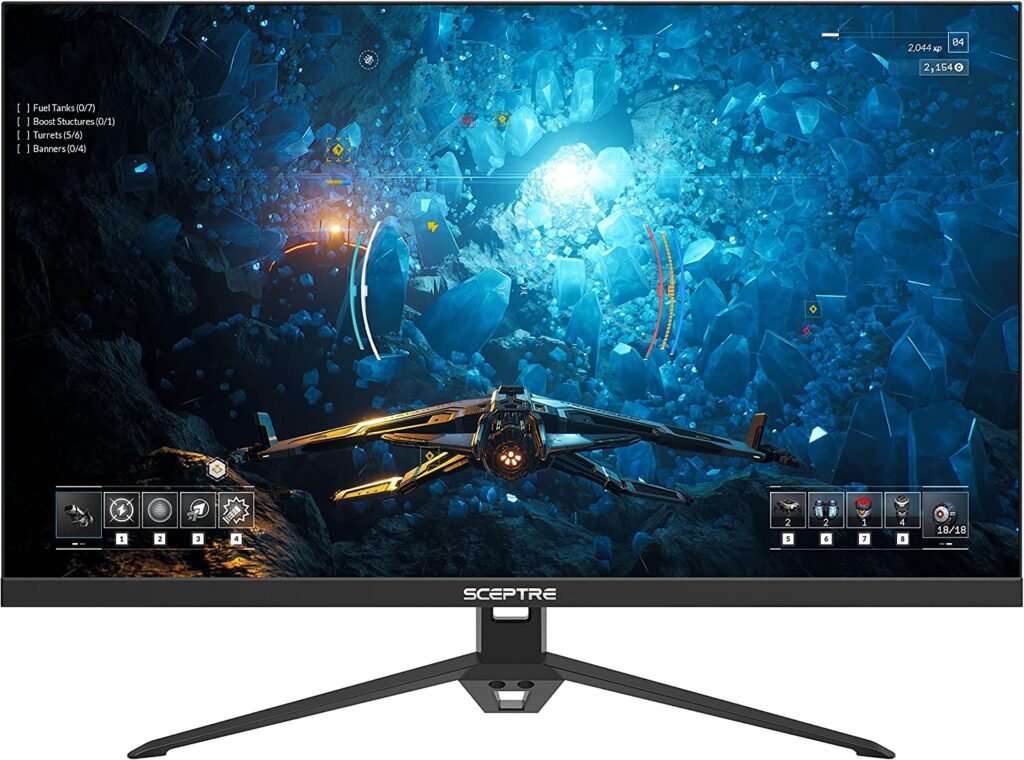
The Sceptre E275B-FPT165 is a budget-friendly gaming monitor that offers a decent set of features for its price. The monitor has a 27-inch IPS display with a Full HD resolution of 1920 x 1080 pixels. This resolution is good enough for most tasks, including gaming and productivity. It has a refresh rate of 165 Hz, higher than the standard 60 Hz.
This monitor has a response time of 1 ms, so it can quickly display fast-moving images without any blur or ghosting. This is particularly important for gaming, where quick reflexes are necessary. This monitor supports AMD FreeSync technology, which helps to eliminate screen tearing and stuttering.
Perhaps the most significant feature of the Sceptre E275B-FPT165 is its price. At its current price point, it offers impressive features, making it an excellent choice for budget-conscious gamers who don’t want to sacrifice performance for affordability.
PROS
- High refresh rate of 165 Hz
- Quick response time of 1 ms
- Adaptive Sync and Tilt adjustments
- Built-in speakers
- Affordable price for a gaming monitor
CONS
- Limited resolution (1080p)
- No USB ports
When compared to the previous model:
As we compare the Sceptre E275B-FPT165 with its previous model, we find the Sceptre E275B-FPT165 has better display specs and faster performance, making it a better choice for gamers or those looking for a high-performance monitor.
The Sceptre E275W-5240, on the other hand, may be more suitable for everyday use or for those looking for a more affordable option.
#10. KOORUI 24E4 —Affordable Option

The KOORUI 24 Inch Computer Monitor is a budget-friendly option that offers Full HD 1080p resolution, making it a good choice for gamers on a budget who still want a decent level of image quality.
The KOORUI 24 Inch Computer Monitor (FHD 1080P Gaming Monitor 24E4) has a Full HD 1080P resolution of 1920 x 1080 pixels, a common resolution for gaming monitors. The monitor has a high refresh rate of 165Hz, which can provide smoother and more fluid gameplay compared to lower refresh rates. The monitor also has a 1ms response time, which can help reduce ghosting and motion blur in fast-paced games.
The monitor also includes adaptive sync technology, which can help prevent screen tearing and stuttering. The monitor includes multiple input ports, including HDMI, DisplayPort, and VGA, which can provide flexibility for different devices and setups. The monitor also has VESA mount compatibility, which can be useful for users who want to mount the monitor on a wall or arm.
Overall, with a high refresh rate, fast response time, and adaptive sync technology, the KOORUI 24 Inch Computer Monitor -FHD 1080P Gaming Monitor 24E4 offers good value for its low price.
PROS
- Most affordable gaming monitor
- G-sync compatible
- Eye-care technology
- Flexible connectivity
- Motion blur reduction
CONS
- No height and swivel adjustments
When compared to the previous model:
The KOORUI 24 Inch Computer Monitor 24E4 represents a significant improvement over previous models in terms of its high refresh rate, fast response time, and support for adaptive sync.
Additionally, including built-in speakers may be a convenient feature for some users.
Factors to Consider Before Buying the Best Monitor for FPS Gaming:
Getting a new gaming monitor involves a lot of research and thought. Since there are so many options, it can be hard to figure out which monitor will give you the best gaming experience for your needs.
Several features, like the panel type, refresh rate, adaptive sync technology, response time, and resolution, can enormously affect your gaming experience. In this buying guide, we’ll look more closely at these important factors to consider when buying the best monitor for FPS gaming.
Refresh Rate:
The refresh rate of monitors is typically expressed in hertz (Hz) and refers to how many times per second the screen refreshes. A higher refresh rate means the screen can display more frames per second, resulting in smoother motion and less motion blur.
For FPS gaming, a higher refresh rate can give you an advantage by allowing you to track fast-moving objects more easily. 60 Hz is the bare minimum, but 144 Hz will boost performance. A refresh rate of 144 Hz or higher is recommended for FPS gaming. But, if you have a good and decent budget, 240Hz monitors are also available for even smoother motion.
Response Time:
Response time is an important factor for FPS gaming, as it determines how quickly the monitor can update the display. It is measured in milliseconds (ms). If the response time is faster, then there will be less motion blur and less ghosting.
For FPS games, it’s best to have a response time of one millisecond or less so that even at high frame rates, moving objects look sharp and clear.
Adaptive Sync Technology:
For FPS gamers, smooth and responsive gameplay is essential. In this case, adaptive sync technology is utilized. This technology synchronizes the monitor’s refresh rate with the graphics card’s output to reduce screen tearing and stuttering, making gaming smoother.
The two main types of adaptive sync technology are G-Sync and FreeSync. G-Sync is Nvidia’s own technology, and FreeSync is an open standard that AMD supports. Thus, a monitor with adaptive sync technology is ideal for gaming. It will also provide a more responsive and immersive experience, particularly in fast-paced FPS games where quick reactions are essential.
Resolution:
Monitor resolution refers to the number of pixels on display. Higher resolutions can give you images that are clearer and more detailed, but they may need more powerful hardware to run smoothly.
A resolution of 1080p or 1440p is recommended for FPS gaming to ensure a high frame rate while maintaining a sharp image.
Panel Type:
The panel type of a monitor can affect factors such as color accuracy, contrast, and viewing angles. There are three main types of panels: TN, IPS, and VA.
TN panels have the fastest response times and the lowest input lag, but their color accuracy and viewing angles may be lower. IPS panels have wider viewing angles, better color accuracy, and slower response times. VA panels may have slower response times and higher input lag, but they have the best contrast ratios.
Therefore, if you want the best experience possible when playing FPS games, a TN panel is best for you. TN panels might have weaker images, low contrast, and limited viewing angles, but they offer very fast response times, which is ideal for FPS gaming.
Lastly, the monitor’s price varies according to its features and specifications. Consider all of these factors while purchasing the best monitor for FPS gaming that fits your needs and budget. Also, remember that a higher price doesn’t always guarantee better quality, so it’s important to research and compare different models.
FAQs (Frequently Asked Questions)
Are FPS monitors more expensive than normal monitors?
FPS monitors are generally more expensive than standard monitors due to advanced features such as high refresh rates, low response times, and adaptive sync technology.
The price, however, can vary depending on the monitor and its features. It is essential to consider your budget and prioritize the features that are most essential to your gaming needs. You can also find budget-friendly options that still offer good performance for FPS gaming.
Is there a need for a curved monitor for FPS gaming?
Curved monitors can provide a more immersive gaming experience, but they are not required for first-person shooter (FPS) games. For FPS gaming, a flat monitor with a high refresh rate and low response time is generally sufficient.
Should I go for a G-Sync or Free-Sync monitor?
Both G-Sync and FreeSync can help provide a smoother and more responsive gaming experience. G-Sync usually costs more and only works with compatible Nvidia graphics cards, while FreeSync works with a wider range of graphics cards and is usually cheaper.
Which screen size works well for FPS gaming?
The ideal size for a gaming monitor is determined by your personal preferences and setup. For most gamers, a 24-inch or 27-inch monitor is a good choice, as it offers a good balance between screen size and pixel density.
However, if you’re interested in ultra-wide displays to increase your level of immersion, we will suggest a screen size of 34 or 35 inches for that ultra-wide experience.
Should I consider a gaming monitor with built-in speakers?
Built-in speakers can be useful, but they might not have the best volume or sound quality. For better audio quality, many gamers prefer to use a separate set of speakers or headphones.

