In the fast-paced and immersive gaming world, every millisecond can mean the difference between victory and defeat. Smooth, responsive, and visually stunning gameplay can be achieved by considering the crucial component of the monitor refresh rate. A high refresh rate results in more frequent updates, leading to less motion blur, smoother motion, and improved clarity during gaming sessions.
But finding the ideal monitor refresh rate requires considering factors such as hardware capabilities, gaming style, and budget constraints. In this article, we will deeply explain “What is the best monitor refresh rate for gaming?” to assist you in making a well-informed decision that satisfies your gaming preferences and needs. So, read on.
Table of Contents
What Is the Refresh Rate?
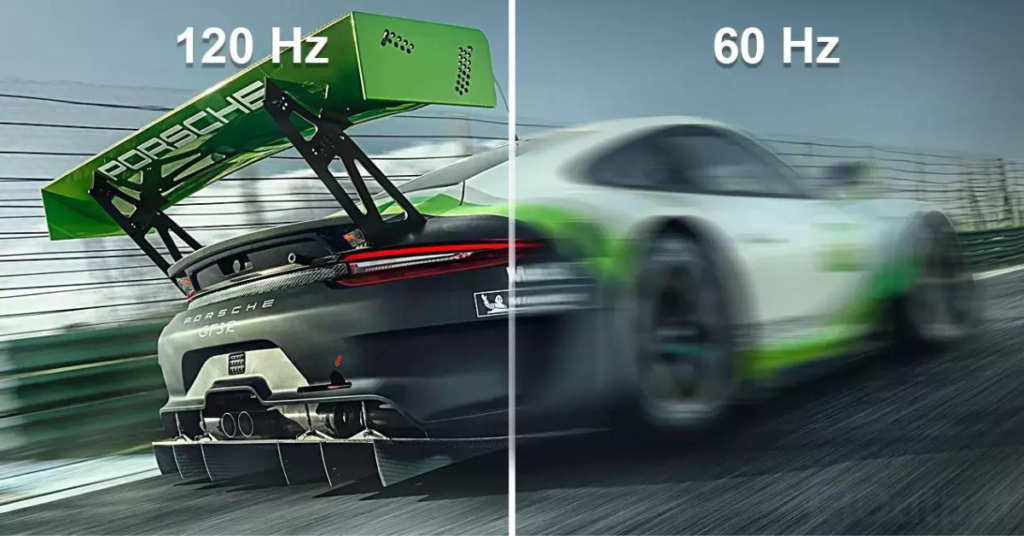
The number of times per second a screen updates and displays a new image is called a monitor’s refresh rate, measured in Hz. For example, if a monitor’s refresh rate is 60 Hz, it can refresh the displayed image 60 times per second.
The refresh rate is particularly important in fast-paced activities such as gaming or watching high-action videos. A higher refresh rate means the monitor can update the displayed image more frequently, resulting in smoother motion and reduced motion blur. It helps to provide a more fluid and realistic movement on the screen.
However, to fully take advantage of a high refresh rate monitor, your graphics card and system must be able to support the frames per second required to match the refresh rate. But, if your graphics card cannot render frames at an equal rate to your monitor’s refresh frequency, you may notice screen tearing or stuttering.
How Do High Refresh Rates Affect Your Gaming Experience?
High refresh rates offer numerous advantages to your gaming experience, as they enhance visual clarity and responsiveness while providing an immersive feel. Let’s explore how high refresh rates affect your gaming experience.
- Reducing Motion Blur
The appearance of blurry game objects during rapid movement is known as motion blur. Higher refresh rates result in shorter frame durations and less motion blur. You can track moving objects more accurately due to the decreased motion blur, resulting in a clearer and more visually appealing experience.
- Decreasing Input Lag
Input lag refers to the delay between your actions and the corresponding display on the screen. High refresh rates reduce input lag by providing more current visual feedback. When your inputs are displayed quickly on the screen, you feel a quick and fluid connection among them.
- Enhancing Overall Smoothness
A higher refresh rate results in smoother frame transitions and a more fluid gaming experience. When the monitor can display more frames per second, the gameplay feels significantly smoother, which gives you more seamless and immersive interactions with the virtual environment. This smoothness can make fast-paced action sequences feel more realistic and enjoyable.
What Is the Best Monitor Refresh Rate for Gaming?
Here are the most popular refresh rates for gaming.
- 60 Hz Refresh Rate
A 60 Hz refresh rate refers to a monitor that refreshes the displayed image 60 times per second. Regarding gaming, a 60 Hz refresh rate means the monitor can display up to 60 frames per second.
This is the typical refresh rate for gaming that you will find in most monitors. However, it may lack the smoothness and responsiveness of higher refresh rates. It is true that higher refresh rates, such as 120 or 240 Hz, can provide smoother motion and reduce motion blur, but 60 Hz refresh rates can still provide an enjoyable gaming experience, especially for games with less demanding graphics.
Summarized Points:
- This is the standard refresh rate for most monitors.
- Suitable for casual gamers or those on a tight budget.
- Provides adequate visual performance but may exhibit more motion blur in fast-paced games.
Also Read: 60Hz vs 75Hz Monitor
- 120 Hz Refresh Rate
A 120 Hz refresh rate for a gaming monitor significantly enhances visual smoothness and responsiveness when compared to a 60 Hz refresh rate. With a refresh rate of 120 Hz, the monitor updates the displayed image 120 times per second, allowing for up to 120 frames per second display.
120 Hz monitors are especially useful for gamers who enjoy competitive or fast-action games like first-person shooters or racing games. Input lag is decreased, and responsiveness is improved due to the higher refresh rate, which provides more recent visual feedback. This can give gamers a competitive advantage by allowing them to react to in-game events more quickly.
Summarized Points:
- Offers a significant improvement over 60 Hz.
- Provides smoother motion and reduced motion blur.
- Suitable for casual and competitive gamers who want a noticeable upgrade without breaking the bank.
- Requires a more powerful graphics card than a 60 Hz monitor.
- 240 Hz Refresh Rate
A 240 Hz refresh rate for a gaming monitor takes visual smoothness and responsiveness to an even higher level. With a 240 Hz refresh rate, the monitor updates the displayed image a staggering 240 times per second, which reduces motion blur compared to lower refresh rates.
These monitors are specifically designed for professional eSports players and ultra-competitive gamers who require the utmost responsiveness and precision. The extremely high refresh rate significantly reduces input lag, making the gaming experience highly responsive and allowing lightning-fast reactions to in-game events.
This can provide a distinct advantage in fast-paced games where split-second decisions and precise movements are crucial. However, achieving and maintaining high frame rates above 240 FPS requires a powerful graphics card and games that support such high frame rates.
Summarized Points:
- Designed for competitive gaming and professional eSports.
- Offers incredibly smooth motion and minimal motion blur.
- Ideal for gamers who prioritize responsiveness and need a competitive edge.
- Requires a powerful graphics card and games that support high frame rates.
Also Read: 144Hz vs. 240Hz
- 360 Hz Refresh Rate
A 360 Hz refresh rate is the highest level of smoothness and responsiveness available in gaming monitors. Professional gamers and competitive eSports players will benefit from a refresh rate of 360 Hz. It gives you an advantage in fast-paced games that require quick reactions and precise movements.
With a high refresh rate, there is less time between what you do and what you see on the screen, improving the accuracy and responsiveness of your gameplay. These monitors are generally more expensive compared to those with lower refresh rates.
However, a high-performance graphics card and a powerful gaming system are required to fully benefit from a 360-Hz monitor. It’s also important to adjust in-game settings to maintain high frame rates and ensure a smooth gaming experience.
Summarized Points:
- The highest refresh rate currently available on the market.
- Offers the ultimate in smoothness and responsiveness.
- Minimizes delay between actions and on-screen display, improving accuracy and responsiveness.
- Requires powerful hardware to utilize its capabilities fully.
- Not an affordable option, so consider your budget and gaming needs before investing in a 360 Hz monitor.
Also Read: 240Hz vs 360Hz Refresh Rate Monitor
What Factors Should I Consider Before Choosing a High Refresh Rate?
Before choosing a high refresh rate for your gaming monitor, it’s important to consider factors such as:
- Graphics card capabilities: You need to ensure that your graphics card can deliver high frame rates in order to take full advantage of a high refresh rate monitor. Check your graphics card’s specifications against the game’s requirements.
- Game compatibility: Modern games generally support higher refresh rates, but it’s important to verify compatibility with specific games you enjoy. Some older or less optimized games may have limitations or require manual adjustments to allow for higher refresh rates.
- Budget constraints: Consider your budget when choosing a high refresh rate monitor. Higher refresh rate monitors generally come at a higher price point. Evaluate your Prioritize your budget and find the right balance between screen size, refresh rate, and other features.
Can a Higher Refresh Rate Improve My Gaming Skills?

Yes, a higher refresh rate can improve your gaming skills. It provides smoother visuals and reduces input lag, allowing quicker reactions and precise movements. With a higher refresh rate, you can see and respond to in-game events faster, giving you a competitive advantage and improving your gaming performance.
High refresh rates ensure that your actions are translated directly onto the screen with minimum delay, providing a more immediate and immersive gaming experience.
Is Investing in a High Refresh Rate Monitor Worth It If I’m Not a Competitive Gamer?
If you’re not a competitive gamer, investing in a high refresh rate monitor might not be worth it. It can improve the gaming experience with smoother graphics and less blur, but it’s more expensive.
Consider your budget and see if the benefits of a high refresh rate justify the costs, as a standard monitor may suffice for non-competitive gaming.
Can I Use a Monitor with a Higher Refresh Rate than My Graphics Card Supports?
Technically, you can use a monitor with a higher refresh rate than your graphics card supports, but this may not improve performance. In order to benefit fully from a high refresh rate monitor, you need a graphics card capable of delivering consistently high frame rates.
Do All Games Support High Refresh Rates?
Not all games are compatible with high refresh rates. While many modern games support higher refresh rates, some older or less optimized games may have limitations or require manual adjustments in order to support higher refresh rates.
It’s important to check the game’s specifications or consult community forums to verify its compatibility with higher refresh rates.
Can I Overclock My Monitor to Achieve a Higher Refresh Rate?
Yes, it is possible to overclock your monitor to achieve a higher refresh rate. However, be careful because overclocking your monitor can be risky and might make it less reliable or cause problems. Make sure you understand the risks before trying to overclock your monitor.
Can I Use a High Refresh Rate Monitor for Tasks Other than Gaming?
Yes, high refresh rate monitors can be used for tasks other than gaming. Their smoother motion and reduced motion blur can enhance visual clarity and provide a more immersive experience for content creation, video editing, and multimedia playback.
Conclusion
We hope this article has cleared up all of your confusion and provided valuable insights. Remember, choosing the right refresh rate is about optimizing your gaming sessions to suit your needs and preferences.
So, take the time to evaluate your requirements, consider your budget, and select the refresh rate that best aligns with your gaming style. This allows you to optimize your gaming sessions, immerse yourself in virtual worlds, and improve your gaming experience.

