If we look around, we will come across a wide range of gaming monitors with different type of panels, frame rates, resolutions, pixels and prices. While choosing a monitor to shop for, we might get numbers like 60Hz, 75Hz, 144Hz, 240Hz and 360hz denoting a computer’s frame rates.

The debate is about which refresh rate is better to choose, Either 60Hz or 75Hz?
While calculating based on numbers, the answer is quite apparent that 75Hz is better as it offers more 15 frames than a 60Hz monitor. A 75Hz monitor updates its screen 75 times a second, while a 60Hz monitor updates the screen 60 times a second. As a result, we know the more the frame rate a monitor has, the smoother the gameplay appears.
Many users quickly pick the highest refresh rate of 75Hz over 60Hz.
However, to answer which is better, we will discuss them intensely by comparing them in terms of pricing, gaming, and other features.
Before moving further in this debate, we will explain the central aspect: Refresh Rate. Its importance and whether to upgrade your system to higher refresh rates. Also, is it worth it to choose a higher refresh rate always? And we hope to answer all of the questions popping into your mind.
Let’s move forward to our first question.
What is Refresh Rate all about?

The monitor’s refresh rate defines how many times a computer refreshes its screen to display a new image. This procedure is so fast that the human eye cannot detect it, which results in a steady, clear picture without flickering.
- Monitor’s refresh rate is measured in Hertz, abbreviated as Hz. So the refresh rate of 1Hz means it would display one image in a second. If the refresh rate is 20Hz, twenty separate images would be shown in a second, and so on.
- Choosing a monitor with the highest resolution and frame rate is standard practice. For instance, “1080 at 75Hz” indicates that the particular monitor can draw 75 pictures in one second at a maximum resolution of 1080 pixels by 1920 pixels, a native solution for UHD(Ultra High Definition).
- A higher refresh rate provides more screen updates in a second, which leads to a smoother picture and a reduction of flickering in results. It is necessary for gamers who want smooth gameplay to have a monitor with a high refresh rate.
- To take full advantage of the monitor’s refresh rate, ensure that the CPU(Central Processing Unit ) and GPU(Graphic Processing Unit) can produce enough frames per second.
- One important thing is that a high-performance graphic card will fail if paired with a monitor with a slower refresh rate.
Also Read: 144hz vs 240hz Refresh Rate
60Hz Refresh Rate: Is it Worth the Upgrade?
60Hz display has been a standard display for years. A 60Hz refresh rate monitor refreshes the image 60 times in a second on screen, which is 60 frames per second. The refresh rate in that computer cannot go above 60fps, which means a user can play only basic games on it.
Although working with 60Hz is alright and can be used for gaming, it is not as smooth as you get results in working with 75Hz. The more the refresh rate is higher, the smoother the gameplay results.
75Hz Refresh Rate: Is it Worth the Upgrade?
At a refresh rate of 75Hz, the monitor refreshes 75 images within a second. This number refers to the number of images shown on the screen after a second. The higher the number is, the smoother the things will look on screen.
A 75Hz monitor has the exact resolution compared to a 60Hz monitor, but it can deal with more graphics on the screen. This type of monitor is typically more expensive than a 60Hz monitor because of the environment it provides.
75Hz monitors work best for gaming, working, and watching movies. Gamers experience a higher moving rate which enhances their performance.
Which One is Better: 60Hz or 75Hz
The difference in both refresh rates, 60Hz and 75Hz, is evident whether you are a regular desktop user, a casual, or a dedicated gamer. Everything is considerably smoother, from mouse actions to gaming actions.
While working on a 75Hz monitor, You will notice many improvements and smoothness compared to lower refresh rates. If you upgrade your system, monitor, and graphic card, you are still limited to 60fps until or unless the monitor does it by itself.
Some monitors with 60fps have a motion blur reduction feature, but 60fps systems are too slow to reduce motion blur—a few work with ULMB(ultra-low motion blur) at 60Hz.
Now we will intensely discuss the main differences between 60Hz and 75Hz in terms of
- Gaming
- Free-Sync
- Frame rate
- Pricing
- Overlocking
60hz vs 75Hz For Gaming

In the gaming experience, it is said that higher frame rates provide more smooth gaming environment. In contrast, many people argue that 60hz is still perfectly working for gaming and the difference between this and higher frame rates is negligible.
Can both sides be correct at once? So let us explain both aspects.
Practically thinking, both sides are correct. A game running at a 60hz monitor can look as smooth as a higher refresh rate.
But higher refresh rates provide some benefits over 60hz refresh rates. Higher refresh rates reduce input lag and screen tearing, reduce eye fatigue and provide a comfortable gaming experience to a gamer.
If we talk between 60Hz and 75Hz, then:
- Choosing a 60hz monitor when you have a low budget and are into casual gaming at a beginner level will not create much problem.
- Regarding fast-paced games, competitive gaming and games with quick reflexing 60hz monitor will not work smoothly.
- 75hz monitor is the best option, which is higher than a 60hz monitor with a higher response time.
- A 75hz monitor provides more advantages over a monitor with 60hz by reducing screen tearing, reducing blur motion, and providing enough features to you as a competitive gamer.
Free-SYNC

FreeSync is a technology that is an alternative to G-Sync. Free-Sync reduces screen tearing by linking systems to each other. It is usually due to mismatches between the frame rate and refresh rate.
Activating Free-sync helps you to boost your experience and provides smooth gameplay by synchronizing frame and refresh rates.
If we talk about the difference between 60 and 75Hz, then we will come to know the following:
- With Free-sync, 60hz and 75hz monitors don’t face screen tearing, leading to better performance.
- The refresh rate of both monitors, either 60hz or 75hz, improves the graphics flow but works best with a 75Hz refresh rate.
- However, the 75hz refresh rate with free sync is always better than the 60Hz refresh rate.
- The difference in the 60Hz refresh rate is more noticeable than the 75Hz refresh rate.
Framerate

The frame rate measures the number of total frames your GPU can provide in one second to display on the screen. Frame rate is calculated in fps(frame per second).
Frame rate and refresh rate are not the same, and frame rate is the number of frames produced in a second, whereas refresh rate tells how many times a screen change images.
Concerning 60 and 75 Hz, some differences are as follows.
- A 60hz monitor can handle only 60 frames per second, whereas a 75Hz monitor handles 75 frames per second.
- The more the refresh rates, the more the frame rates are, so in this way, as a 75hz refresh rate is more than a 60hz refresh rate, then 75hz monitors are better for games with a high frame rate than 60hz monitors.
- A monitor having a 75hz refresh rate is better for the frame rate.
- If there comes a situation where the frame rate of the game exceeds 75hz, the screen tearing will not occur as much as it occurs at 60hz.
Pricing

The prices of refresh rate monitors vary differently with increasing refresh rates. The more the refresh rate is, the more the price goes up.
- If we specifically talk about these two refresh rates, then a monitor with 60 frame rates comes with a lower price, whereas a monitor with 75 frame rates costs more.
- 60hz monitor is budget-friendly. It costs between $70 to $120.
- 75hz monitor, a bit more expensive than a 60hz monitor, costs around $80 to $150.
- A 60hz monitor is less expensive, but considering improved performance choosing a 75hz monitor is the best option.
- 60hz is the best choice for enjoying the gaming experience with a low budget.
Overclocking (60hz vs 75hz)

Overclocking is the process of increasing refresh rates beyond a specific limit. Many gamers use this setting to get the advantage.
An overclocked monitor can show graphics quicker and smoother, but only if the system can handle it. All monitors cannot be overlocked. To overclock a monitor, you have to download overclocking utility.
- A 60hz monitor can be overclocked to a 75hz refresh rate and even show smoother displays, but overclocking it to 100hz can be dangerous.
- 75hz monitor can be overclocked to a 100hz refresh rate; if you are lucky, it can be overclocked to 120 refresh rate, which is 40% more than you started.
- Both systems can be at risk if they are overlocked above the range they can handle.
By knowing all terms, speed is not everything, especially when looking for the best 60hz or 75hz monitor with less screen tearing and more stability.
Buying a new display rather than spending hours fixing the current system can be a more efficient step.
If we talk about both systems, a 60hz monitor is obviously cheaper. Still, considering performance and gaming experience, 75hz monitors are the best option as it scores more point in productive graphic design projects and video viewing.
Benefits of Having Higher Refresh Rates

Here, we will briefly discuss some benefits of having a monitor with higher refresh rates.
Smooth images
Higher refresh rates provide smoother displays for viewing and processing data, which can significantly affect our eye’s health. The clearer the screen, the better we understand, What’s on the screen.
Clear Video
More images per second can reduce motion blur and provide a smoother screen. It can make a huge difference in video quality and in the gaming experience.
Less Eye Strain
High frame rates provide a clear and smooth screen, so it becomes easier for your eye to understand anything written on the screen without any hurdle quickly, and it is way better for eye health.
Quick Response For Gamers
They offer less input lag, leading gamers to react quickly, and input lag is when your computer takes input from you and displays it on the screen.
Reduce Lag During FPS Games
Sometimes, you need quick and fast action in shooting games to aim and play the game. A higher refresh rate reduces the delay between aiming at the enemy and striking in no time.

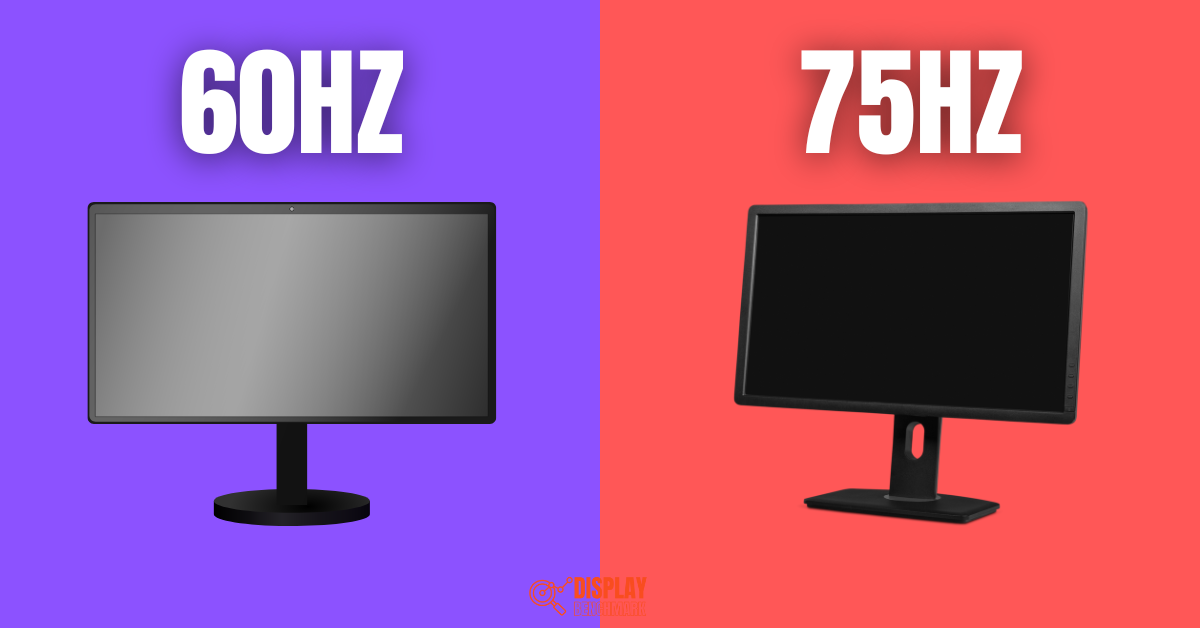
8 thoughts on “60Hz vs 75Hz Monitor: Which One is Better?”