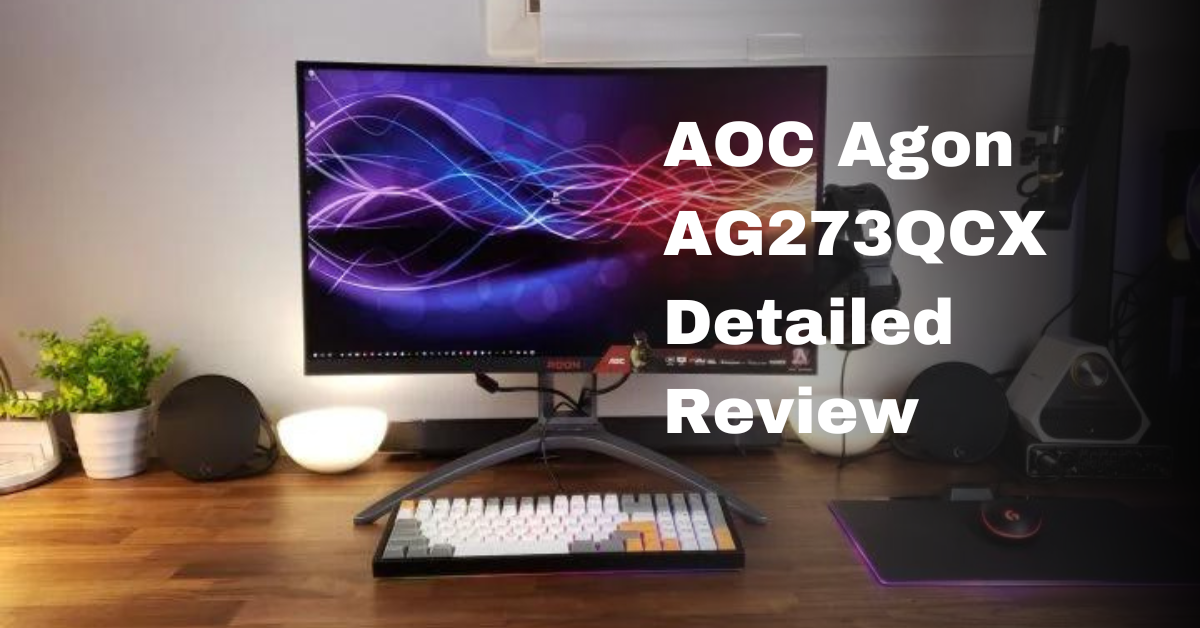The AOC AG273QCX monitor is a gaming monitor that provides an incredible gaming experience right at your fingertips! Its 27-inch curved display immerses you completely in your games. But that’s not all—this monitor offers many more exciting features! It has a super-fast refresh rate of 144 Hz. In addition, the 1440p display ensures clear and intricate visuals, so you won’t miss any detail in your games.
If you’re a gamer or love excellent visuals, this article is perfect for you. Here, we’ll explore this monitor’s key elements, like image quality, features, performance, design, gaming capabilities, pricing, and many more. So, continue reading and discover why this monitor could be a game-changer for your gaming experience!
Table of Contents
AOC Agon AG273QCX Detailed Review
Image Quality
This AOC monitor boasts a 27-inch display with a 2560 x 1440 pixel resolution. This means it can produce sharp and detailed images, and you can see every in-game detail clearly. The monitor also supports a wide range of colors, which makes the visuals vibrant and lifelike. Additionally, the monitor has wide viewing angles, allowing for consistent colors and contrast even when viewing the screen from different angles.
It uses a VA (Vertical Alignment) panel, which gives it a high static contrast ratio of 3,000:1. This means it can show deeper blacks than other types of panels like IPS and TN, which have a contrast ratio of 1,000:1. The colors on this monitor are vibrant, and they cover about 90% of the DCI-P3 color space. While they may not be as accurate as some similarly priced IPS models, they still look good.
Another cool feature is HDR (High Dynamic Range) support, certified by VESA as DisplayHDR 400. Although it won’t give you the same amazing HDR experience as high-end displays, it does provide a glimpse of what HDR can do, which is pretty good for its price range. With HDR content, you’ll notice a boost in brightness (up to around 450 nits), and combined with the wide color range (10-bit color depth is supported for HDR) and high contrast ratio, it improves the overall image quality.
Performance
The performance of the AG273QCX gaming monitor is really great. It has a quick response time of just 1 millisecond, which means it can handle fast-moving things on the screen without any blurriness, making it perfect for competitive gaming. It also has a very short input lag, so there’s no delay when you press buttons while playing games.
It has a QHD screen, which means it has excellent sharpness and clarity. This makes it great for gaming and office work, as you can see the text clearly without zooming in. The monitor has a slight curve, but isn’t very noticeable since the screen isn’t too big.
For competitive gamers who play fast-paced shooting games a lot, there is a technology called Motion Blur Reduction. It helps reduce ghosting (that blurry trail behind fast-moving things) by using backlight strobing. However, this technology might make the screen a bit dimmer.
Additionally, the monitor lets you adjust the Motion Blur Reduction settings through its On-Screen Display menu. This way, you can find the right balance between clear motion and picture brightness according to your preferences.
Features

The AOC AG273QCX display has an easy-to-use menu called OSD. You can make changes easily using the joystick below the screen or the QuickSwitch device they provide.
For gaming, it offers various features like Game Mode presets (FPS, RTS, Racing, and three customizable profiles), Shadow Control and Game Control for adjusting color and gamma, Overdrive for reducing motion blur, and Dial Point for a custom crosshair.
You can also use Low Input Lag Mode and Frame Counter. It also supports AMD Free-Sync and NVIDIA G-Sync compatibility, which helps to eliminate screen tearing and stuttering during gameplay, ensuring a fluid gaming experience.
Some other features include LowBlue Mode, which filters out harmful blue light, standard picture adjustments, and Light FX Mode. Light FX Mode lets you customize the color, pattern, and intensity of the RGB LEDs at the back of the monitor. It’s also good to know that the monitor’s backlight is flicker-free, so it won’t cause headaches for people sensitive to flickering, even after prolonged use.
Contrast and Brightness
The monitor offers excellent contrast and brightness levels, making it easy to differentiate between light and dark areas in games. This enhances the overall visual experience, making scenes more captivating and realistic. The brightness levels are adjustable, so you can optimize them according to your preferences and the ambient lighting conditions in your gaming space.
However, turning on HDR (High Dynamic Range) didn’t enhance the contrast, since this monitor is only VESA DisplayHDR 400 certified and lacks local dimming on the backlight. HDR presets didn’t improve contrast either, as they require local dimming, which this monitor doesn’t have. While HDR increased the peak brightness to 483 cd/m², it wasn’t outstanding by HDR standards.
The monitor also includes a Dynamic Contrast setting called ‘DCR,’ but since there’s no local dimming, it’s not as effective as possible. It reacts well to changes in scene brightness but tends to be a bit too bright for mixed content. We prefer manual brightness control where local dimming is absent.
Free-Sync and G-Sync Compatibility
The AOC AG273QCX supports FreeSync Premium Pro through both DisplayPort and HDMI connections. If you have a compatible graphics card, you can sync the monitor’s refresh rate with your GPU’s frame rates, which should be between 48 and 144 Hz. This synchronization eliminates screen tearing and stuttering, as long as your FPS stays within this range.
If your FPS drops below 48 FPS, the monitor uses Low Framerate Compensation (LFC) to maintain smoother performance by doubling or tripling the frame rate. Although the AOC AG273QCX is not officially certified as G-SYNC compatible by NVIDIA, you can still use FreeSync with GTX 10-series or newer GPUs.
However, some units may experience the FreeSync brightness flickering issue, a common concern with Samsung’s VA panel monitors.
Design

This AOC AG273QCX is a part of the AGON series, which means it looks similar to the other monitors in this cool lineup. But this one has some refreshing updates that we really like. First, the display has almost no borders on three sides, making it look sleek and clean. They also decided to use matte plastics instead of glossy ones, which is great because it’s easier to keep clean.
There’s a little joystick on the side that you can fold out, and another one at the bottom to control the settings on the screen. But it doesn’t have the AGON Game Light feature that the G-Sync version has. Instead, they added a shiny red plastic ring to give it a gamer-style look.
In the middle, there’s a spot to attach the stand, and you can also use it with a VESA mount if you want to use your stand. The stand is pretty cool, too, as you can adjust its height up to 110mm, swivel it left and right, and tilt it from -4° to 22° for a comfortable view. But it doesn’t rotate or pivot.
Connectivity
This AOC gaming monitor has plenty of connectivity options. You’ll find VGA, two HDMI 2.0 ports, and two DisplayPort 1.2 inputs to connect various devices. There are headphones and microphone jacks, a mini USB port for the QuickSwitch keypad, and a quad-USB 3.0 hub (one port with fast charging) to help you easily plug in your peripherals.
If you’re interested in using HDR and 10-bit color depth, there’s something to keep in mind. The refresh rate will be limited to 120Hz at 1440p because of the DisplayPort 1.2’s bandwidth limitation. However, this won’t be a big issue for most games since they usually support only 8-bit color. The difference between 8-bit and 10-bit colors in games is minimal, so you won’t miss out on much.
Lastly, it comes with two built-in speakers, each having a power output of 5 watts. These speakers are equipped with TruVolume HD technology, ensuring consistent and clear sound. Additionally, the monitor offers five different sound presets: Game, Rock, Live, Classical, and Theater. You can choose the one that suits your preferences for an enhanced audio experience while gaming or watching movies.
Gaming
When it comes to gaming, picture quality matters a lot. This monitor rocks a 27-inch display that makes your games come alive with sharp, detailed visuals. You won’t miss any action with the 2560 x 1440 pixels resolution.
This monitor has an impressive 144 Hz refresh rate to make your games buttery smooth. That means it updates the screen 144 times every second, making everything silky and smooth, even in fast-paced games. This monitor comes with Free-Sync and G-Sync compatibility, like a superhero gaming team-up. They work together to eliminate those pesky issues and give you a flawless gaming experience.
Comfort is essential for long gaming sessions; this monitor knows that well. It has a cool adjustable stand that lets you tilt, swivel, and even change the height to find the perfect gaming position for you. Goodbye, neck strain!
Now, let’s talk about the most thrilling part – gaming performance! With this monitor, your games will look and feel fantastic. Whether you’re blasting through action-packed shooters or exploring mystical worlds in RPGs, the smooth and responsive gameplay will blow your mind!
Price
As with any high-quality gaming monitor, the AOC Agon AG273QCX does come with a premium price tag. However, considering the exceptional image quality, features, and performance it offers, the price is justified for serious gamers who want the best possible experience. It costs around $400 to $500, which might seem expensive, but it’s worth considering its features.
Conclusion
Lastly, it is a cool gaming monitor with awesome image quality. The colors and details look really good because of the high contrast and wide color range. Plus, the resolution is 1440 p, which means the pictures are sharp and clear.
When you’re gaming, it’s important to have smooth and fast action. This monitor has AMD FreeSync, 1 ms MPRT, and a refresh rate of 144 Hz, so your games will run smoothly and respond quickly to your commands. There are lots of cool features, and the design is comfortable to use. It has different ways you can adjust it to suit your liking and connect various devices to it easily.
But, there’s a catch. Some of the advanced features cost extra and might not be worth it. The added brightness is nice, but it’s not a true HDR. Also, turning on this feature can make other important gaming features like the QuickSwitch controller and Shadow Boost less effective. Plus, it can’t do both 144 Hz and HDR simultaneously, which is a bit disappointing.
Key Specification
| Screen Size | 27-inch |
| Resolution | 2560×1440 (WQHD) |
| Panel Type | VA |
| Aspect Ratio | 16:9 |
| Refresh Rate | 144 Hz |
| Response Time | 1ms (MPRT) |
| Ports | 2x DisplayPort 1.2, 2x HDMI 2.0, VGA |
| Speakers | 2x5W |
| Screen Curvature | 1800R |
| HDR | VESA DisplayHDR 400 |
| Brightness (HDR) | 400 cd/m2 |
| Colors | 1.07 billion (8-bit + FRC)90% DCI-P3 |
| Contrast Ratio | 3000:1 (static) |
| Sync Technology | FreeSync Premium Pro |
| Price | 400 – 500 $ |
Pros
- 144 Hz Refresh rate and 1ms Response time
- Smooth and responsive gaming performance
- Built-in Speakers and VESA mountable
- Ergonomic design and extensive connectivity options
- FreeSync Premium Pro and HDR400
Cons
- HDR is not perfect
- Cost is on the higher side