The main difference between 75hz and 144hz is that a 144hz monitor updates its screen 144 times per second, whereas a 75hz monitor updates its screen 75 times per second. This indicates that a 144hz monitor can display 144 frames per second, whereas a 75hz monitor can only display 75 frames per second.

A 144hz monitor can display 69 more frames per second than a 75hz panel. As a result, on a 144hz monitor, the gameplay appears much smoother. When it comes to selecting the best gaming monitor, many criteria should be considered, including screen size, resolution, and refresh rate. Based on the foregoing, a 144Hz is by far the most supportive.
Not only will you have a better gaming experience, but it will also help you be more productive if you deal with graphics or movies. Let’s figure out how the refresh rate of 75Hz vs. 144Hz works.
What is the Refresh Rate? How Does It Matter?

The refresh rate of your monitor indicates the number of times per second it can update the image displayed on your screen. It is common practice to refer to a monitor by the highest resolution and framerate that it is capable of communicating; for instance, “1080p at 60Hz”.
This indicates that this particular monitor can draw 60 pictures per second at a maximum resolution of 1080 pixels by 1920 lines, a native solution for Ultra High Definition (UHD).
The smoothness of the picture and the reduction of flickering and juddering caused by fast-moving objects are directly correlated to the refresh rate. A higher refresh rate allows for more screen updates per second, which results in a smoother picture overall.
This includes first-person shooter games like Counterstrike: Global Offensive and Battlefield, as well as other games with high framerates (fps).
It is essential for competitive gamers, who rely on their smooth gameplay to be successful, to have a monitor with a higher refresh rate. However, this does not mean that casual gamers cannot enjoy the benefits of a monitor with a higher refresh rate.
The primary disadvantage of using an enhanced framerate (such as 144Hz), as opposed to the standard frame rate of 60Hz, is that you cannot see a significant change in the frame rate.
75Hz vs. 144Hz: Key Difference
A 144hz display outperforms a 75hz monitor in every way. The difference between 60hz, 75hz and 144hz is evident whether you are a regular desktop user, a casual, or a dedicated gamer. Everything is considerably smoother, from mouse motions to gaming action.
Anyone upgrading from a conventional 60Hz monitor to a 144hz monitor will notice a night and day difference. However, the increase from 60Hz to 75Hz may not be as dramatic, but it is evident.
A 144hz monitor may be overkill for casual players who like to play single-player games. A 75hz display, on the other hand, is ideal for single-player mission-based games, as well as entry-level and casual gaming.
The most significant advantage is the cost: 75hz monitors are less expensive than 144hz monitors and work well with older GPUs that lack the horsepower to run games at higher refresh rates.
Also Read: 240hz vs 360hz Refresh Rate
Why Do We Choose a 75Hz Monitor?

When compared to a 144Hz monitor, this monitor is more affordable. In general, they provide a more prominent color spectrum. Do not require a significant amount of GPU processing power. Not suited for Esports.
As can be seen from the frame rates that are supported down below, a monitor with 75Hz refresh rate is more than adequate for viewing anything that is found online, even though owning hardware in conjunction with a display that has a refresh rate of 75Hz is recommended for a variety of activities, including gaming.
Despite the fact that it is possible, consoles such as the Xbox One X and the Xbox Series X, as well as the PS5, can handle up to 120 frames per second. You will not be making use of the total capacity of your device in any way.
Why Do We Choose a 144Hz Monitor?

Choose a 144Hz display even if you have a low-end graphics card to play games on fat. It becomes essential, and you may always upgrade your graphics card in the future. Compared to a panel with 75 Hz, the gaming experience on a 120Hz panel is noticeably smoother. The lag on a 144Hz monitor is barely noticeable.
If you play competitive or online games where the amount of time it takes to respond is essential, 144Hz or 240Hz is the best option. Playing competitive games like CS:GO, having low lag in conjunction with higher frames will give you an advantage over your opponents.
75Hz vs 144Hz: Detailed Comparison
Gaming

If you’re starting as a gamer on a budget, you might want to save some money on your display. If this is the case, then a 75Hz monitor is something to consider.
A 75Hz display has a slower response time, making it perfect for fast-paced gaming. Because of the fast refresh rate, this monitor is ideal for watching sports, TV shows, and movies with action scenes. In addition, lowering your graphics settings when playing demanding games on a 75Hz monitor can improve performance.
In games that require rapid reactions, you will have an advantage over those utilizing a 60Hz monitor. A 144Hz display, on the other hand, has a faster response time and is, therefore, suitable for first-person shooters and strategic games. Because there is no motion blur or tearing, they are also ideal for watching high-resolution movies or gaming streams.
Suppose you want the best gaming experience. This display is for you. Some gamers prefer the 144Hz experience above resolution or color quality, so if you’re shopping for a gaming monitor, a 144Hz model is worth considering.
However, not all games take advantage of the fast refresh rate, and you may not see a gain in performance in some circumstances. Make sure your graphics card can handle a 144Hz monitor before purchasing one.
To fully utilize this panel type, you will require a high frame rate. Therefore the graphics card should be capable of running games above 60fps. The decision, however, is not as simple as you may expect. 75Hz and 144Hz monitors offer advantages and downsides for gaming, although most gamers will prefer a 144Hz panel.
FreeSync

The graphics card instructs the monitor to modify its refresh rate, which may results in some visual artifacts like screen tearing. This happens when it can’t keep up with the frame rates of your game, but it can also happen if you’re playing a game that requires Vsync. When this happens on 75Hz monitors, screen tearing occurs.
The monitor is out of sync with your frame rate, which means it doesn’t have enough time to display an entire frame before being prompted by vsync or whatever limiting mechanism is in use in that game to move on to the next one.
There are fewer tears and a more uniform image when this occurs on 144Hz panels at 75fps.
This is due to the monitor’s ability to display each frame twice, once for each half of the screen. It will now prevent tearing, but it will significantly lessen it.
Tearing is simply a visual artifact caused by mismatches between a monitor’s frame rate and refresh rate. This occurs when the image on the screen is updated quicker than the monitor can display, resulting in a portion of the old image being displayed alongside the current one.
Frame Rate

The refresh rate determines how many frames per second a display can handle. This indicates that a monitor with a refresh rate of 75Hz can accommodate up to 75 frames per second. A 144Hz monitor can support up to 144 frames per second. This is owing to the faster refresh rate, which enables more frames per second.
This implies that if you’re playing a game with high frame rates, you’ll need a display with a 144Hz refresh rate to enjoy the seamless gameplay. While some gamers believe that a higher refresh rate monitor is the way to go, this is not always the case.
For example, if you do not have an Nvidia graphics card capable of maintaining average frame rates above 144fps, you will not benefit from having a 144Hz monitor because your computer cannot even send enough frames for your monitor to display.
If you have a powerful graphics card, a 1080p 144Hz monitor will provide the most satisfactory gaming experience because it has enough power to send over 100 frames per second, which your display can sustain at this high refresh rate.
Overclocking

Overclocking is the process of making a component run faster than it should. Overclocking can be performed on monitors to raise the refresh rate over the panel specified. Monitors with 75Hz refresh rates can be overclocked to 100Hz or higher.
Many customers are unaware that their display is overclocked and mistakenly believe that the advertised 75Hz means they can only play games at that pace, which is not the case.
You may wonder if you can overclock your 144Hz display if you want to get the most out of it. Yes, but not all monitors are overclocked.
Check the manufacturer’s website or contact customer service to determine if your monitor can be overclocked. If your monitor can be overclocked, you must download and run an overclocking utility. Overclocking a 144Hz monitor, in my opinion, is not worthwhile, given its high rate.
Price Difference

75Hz displays are not expensive, ranging from $100 to $200. This is an excellent choice for people seeking a low-cost monitor with high refresh rates. Components for monitors with this refresh rate are often less expensive because demand is lower.
This means that 75Hz monitors are more affordable. Because of the limited market for 75Hz displays and how inexpensive they are to manufacture, the OEMs for these components do not mind offering them at low rates.
A 144Hz monitor, on the other hand, is more expensive. The average pricing for these types of monitors is around $200 and can range up to $600 or more. This is because the components required to reach 144Hz are more expensive and necessitate a more powerful graphics card.
A 75Hz display is less expensive, but if you have a powerful graphics card and are willing to spend a bit more for enhanced performance, go for a 144Hz monitor.

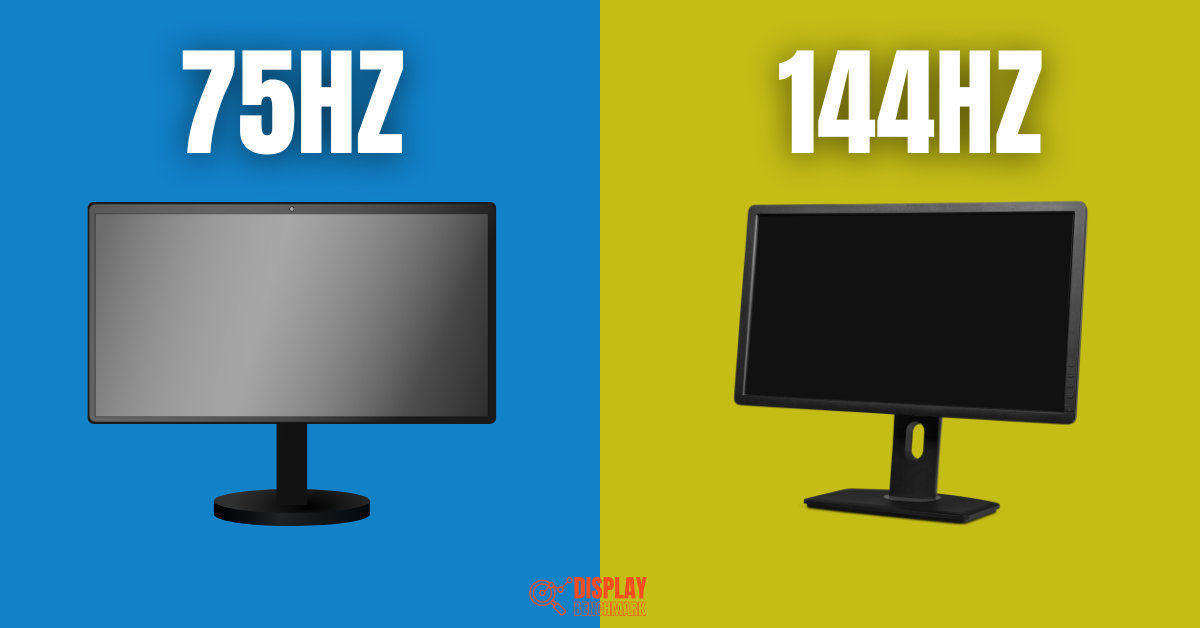
6 thoughts on “75Hz vs 144Hz: Which is Best For Gaming In 2024?”